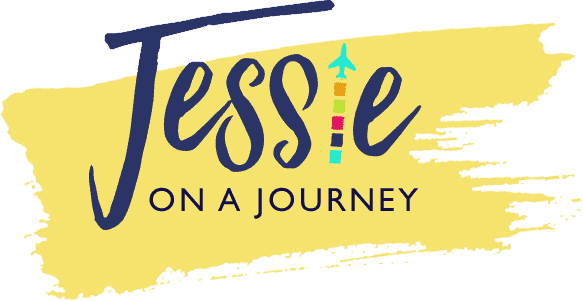12-Step Content Creation Checklist For Bloggers [Podcast Ep. 28]
Looking for a content creation checklist for bloggers?
Then you’re in the right place, as this episode will share a 12-step checklist you can follow to ensure you’re creating valuable content for your target audience.
In this episode, you’ll learn:
- How to hone your content creation skills to craft truly engaging posts
- Ways to use your content to convert visitors into raving fans
- Tips for creating content specifically for internet and mobile readers
- How to combine content marketing with helping people
- Clever advice for content creation SEO
- And more!
Basically, if you’re interested in snagging a content writing checklist with valuable tips to pair, this podcast episode has the answers you’re looking for.
Note that this episode includes affiliate links to trusted partners!

12-Step Content Creation Checklist For Bloggers – Podcast Episode Audio
…or click the links below to tune in on your preferred audio platform:
Click here to listen on Apple Podcasts/iTunes
Click here to listen on Spotify
Click here to listen on TuneIn
Prefer video?
Create Better Content With These Helpful Tools
Keysearch (use code “jessieonajourney30” for 30% off!). This powerful keyword research tool can help you create content that ranks in Google search.
Here is a quick tutorial on how to use the tool to find keywords you can rank for:
Rev (use code JESSIEONAJOURNEY for $10 off!). This budget-friendly tool helps you transcribe audio to text and create video caption files.
Canva. Create beautiful graphics and visuals without any graphic design experience needed.
YOAST SEO. A free plugin that walks you through optimizing your blog posts for SEO.

Content Creation Template – Podcast Episode Transcript
Now in the last episode of The Profitable Travel Blogger Podcast, we discussed how to come up with unique blog post ideas that people actually want to read.
Today, we’ll build on that to discuss the steps you should take when actually creating your blog content.
This episode will act as a checklist to make sure you’re creating your content in a way that is not only engaging but also helps it to rank in Google so you get blog followers and build an audience — which can also help you to successfully start a blog and make money!
Free Travel Blogger Resource Library
But first, to help you really jumpstart your blogging success, I’ve added 55+ blogging resources like printables, video tutorials, and workbooks into a free Travel Blogger Resource Library.
This includes a Content Creation + Promotion Workflow Trello Board to help you streamline your content creation process as well as a Blog Post From Scratch Template to help you create SEO-optimized content from start to finish. It shares the exact steps you should take when planning, creating, and promoting your blog posts.
I’m all about implementation and I really want to make sure you don’t just listen to the episode and forget about it, but that you actually use what I share to make your blogging life easier.
Feel free to even pause this episode to go grab those resources.
You back? Then let’s dive in.
Step #1: Come up with valuable travel blog post ideas
I discussed this in-depth in the previous episode on coming up with content ideas people actually want to read.
In short, don’t just think about what you want to write, but also consider:
- your blog’s mission,
- the needs of your audience,
- and what people are actually searching.
Then, use this information to come up with a post topic that will actually get read. For instance, you might invest time into writing a gift guide relevant to your niche during the holiday season.
I recommend keeping a running list of your ideas. This can help you write blog posts faster, as you always know what to create.
With the right blog content plan, you’ll also better understand how to monetize your blog from day one.
Step #2: Do your keyword research
No list of content creation tips would be complete without mentioning keyword research, which can make your content promotion efforts so much easier and can really help you grow your blog!
To recap, keywords are the words and phrases people search in Google and other search engines to find your content.
For instance, for my post about driving around the South of France, my main keyword is South Of France Road Trip.
Keep in mind, typically the narrower and less broad your keyword is, the easier it will be to rank for. For example, the keyword “best rail trails near NYC” will be easier to rank for than “trails near NYC” or “NYC trails.”
Personally, I use a powerful tool called Keysearch for my keyword research.
If you’re new to keyword research, the tool has straightforward tutorials on how to get the most out of using it.
Bonus:
You can click my affiliate link and use code “jessieonajourney30” for 30% off!
Now, I use a variety of features within Keysearch, but one of the first things I do is search for a keyword that I’d like to use, and then Keysearch shows me a few things.
If you’d prefer a quick tutorial video vs reading the strategy, check this out:
First of all, it shows me what is already ranking on the first page of Google for that keyword, including information for each of these posts that can help me determine if I can reasonably compete for the keyword.
This information includes things like a website’s domain authority, how many internal and external backlinks it has to the post, and if they’ve optimized the post’s title, description, and URL for the post.
Additionally, it shows me other relevant suggested keywords that I may want to use.
So if I look at what is already ranking on the first page of Google for my desired keyword, and I see that it’s huge sites like TripAdvisor, Expedia, and Travel+Leisure that are ranking, I may try a different variation of that keyword, a different topic angle, or I may try to niche down a bit and use a long-tail keyword that’s easier to rank for.
Step #3: Consider blog post intent
Once I have my blog post idea and my main keyword, I want to also make sure that my own post’s intent matches the search intent.
What I mean by that is this:
If you enter your main keyword into a search engine, do the posts that come up have a similar intent to the post you’ll be writing?
So if you’re writing about things to do in Victoria BC and your keyword is “Victoria travel,” but the first page of Google brings up posts about Victoria in Australia, that can be an issue.
Here is a personal example.
I wrote a post titled 29 Netflix & Chill Alternatives For Travelers, that initially ranked on the first page of Google, and then got pushed to the second page.
I realized that while my post shared a list of fun travel-related things to do at home besides watching Netflix, the other posts that were ranking on Google’s first page all had alternative phrases for the term “Netflix & Chill.”
To get my post back on the first page, I tweaked each item in the list to have an alternative phrase. So instead of saying “Do An At-Home Yoga Retreat” I changed the heading to “Lotus & Lounge — While Enjoying An At-Home Yoga Retreat.”
From there, I resubmitted the post to Google to be reindexed and it is now back on the first page.
To help you further ensure your intent is clear, there are two tools I recommend.
Google. Google itself actually provides you some valuable information you can use to help your post rank.
Specifically, search your keyword in Google, and on the first page look at the “People also ask” section that includes a dropdown of related questions and the related searches box at the very bottom of the page.
Try to use these keywords and questions within your post — even creating new sections in your post to make the content more in-depth and valuable.
The other tool is…
Keysearch, which I mentioned previously. Within Keysearch, there is a feature called “Content Assistant” where you can enter your main keyword to be given “Main Words” and “Questions.”
Just like with the information Google provides, you can use these to help make your post more in-depth and the intent clearer — since these Main Words, also known as Latent Semantic Index Keywords, are ones that are being used in the posts that are already ranking.
Click here and use code “jessieonajourney30” for 30% off!
Step #4: Make your post extra valuable
I have one more prewriting step for you:
Look at the posts already ranking for your keyword on Google, and consider how they add value — as well as how you can create something better.
For instance, I wrote a post about hiking in Manhattan that, like my Netflix & Chill post, was on page number one and then dropped to the second page.
Once I looked at what was already ranking in Google, I realized that the other posts all included trail maps and a list of details about each trail like length and difficulty.
I updated my post with this information, re-submitted it to Google, and it is currently ranking on the first page.
Step #5: Write your blog post
As I mentioned in the previous episode, make sure content is easy to read and scannable by having:
- 16px font
- 1.5 line-height
- Headings that break up the text
- Short paragraphs that are about one-to-two sentences
Going back to keyword research, make sure to include your main keyword prominently in your post — in your blog title as well as within the meta title and description, which is typically what shows up in Google search results.
Additionally, have it bolded with strong tags in the first sentence of the post, in an H2 heading, within the content itself, and naturally within some image alt tags.
Not only does this help tell Google what the post is about and help you rank for that keyword, but there is power in parroting back exactly what people search as they see exactly what they typed reflected back at them.
Finally, make sure to answer the relevant questions and include the relevant keywords and elements you researched in the previous steps.
Bonus tip to streamline your blogging workflow:
Do you have any videos that include you talking that can be made into a blog post?
You can use a tool like Rev to create a transcript of your video — and then use that as the base of a new blog post.
Bonus:
You already have a video made that can go into the post!
Use code JESSIEONAJOURNEY for $10 off your first order.
Step #6: Add a conversion to your blog post
This is a vital step in your content strategy checklist!
For most bloggers, this will mean creating an opt-in freebie and placing into your post. This will help you to grow your email list.
I’ve discussed opt-in freebies in a past episode on list-building that I’ll link in the show notes, but in short, an opt-in freebie is a free gift you give your readers to help them solve a relevant problem and to make your content more actionable.
The thing is, to get this additional resource they need to subscribe to your email list.
This might mean visiting an enticing landing page where they’re offered:
- cheat sheets, workbooks and other printables,
- free resource libraries, and
- free challenges and webinars.
By the way, if you need help with your webinar strategy check out this video:
Let’s look at an example. In my post on the Best Destinations For Solo Female Travelers, I link to my free Savvy Solo Traveler email course.
Moreover, in my post on How To Profitably Work With Brands As A Blogger I link to my free brand pitch workbook with a pitch template.
Another idea for a conversion could be a Facebook group you run.
For instance, I run a Travel Creator Community group for bloggers who want to network with, collaborate with, and learn from other bloggers to grow their businesses.
The idea is you’re putting something in front of your reader that benefits them and also converts them into a community member that you can nurture.
Step #7: Add a video to your blog post
Like I said in the previous episode, video is the future of content.
In fact, according to LimeLight, “Users in 2019 spent a weekly average of six hours and 48 minutes watching online videos – which is a 59% increase from 2016. And these numbers are expected to continue growing.”
Moreover, according to Oberlo, video tends to provide a higher return on investment when it comes to acquiring leads and increasing profits — which makes sense, as not only does video build trust, it also allows viewers to truly see what you’re offering (vs trying to picture it).
One important thing to note is that video is also the future of ads and can seriously ramp up your income.
With Mediavine in particular, they recommend short videos that are about 45 seconds to one minute and 30 seconds.
If you also have a YouTube strategy and are posting to the platform, where people are specifically looking to watch videos — vs your blog, where people like short videos that simply enhance the content — you can create a longer YouTube video and then grab a clip or break it up into shorter videos for your post.
For instance, in my post about exploring Tampa Bay, I made one longer video for YouTube about the entire trip, but pulled shorter clips from the various experiences for the blog post — meaning, for example, that when I mentioned stand up paddle boarding in my post, I also shared a video clip of the paddleboarding tour.
Another tip to get started with video:
Consider what you can show visually with video to make the content more actionable.
For instance, when creating my Galapagos cruise post, I added a video showing what I packed — including what I didn’t need and what I wish I’d brought.
Or, you might consider learning some drone tips and tricks to make your footage more engaging.
Step #8: Add engaging content elements
Along with videos and opt-in freebies, consider what other assets and elements you can add to your post to make it more engaging, like:
Infographics. These help sum up your blog post in a visually-appealing graphic.
Bonus:
These types of media also tend to get pinned on Pinterest.
Luckily, you don’t need to be a designer, as Canva is a free tool that has infographic templates you can use.
Consider other pinnable images, too. You might turn an inspiring quote, interesting stat, list, or template into a graphic.
One personal example is when I talk about creating a blog mission statement using the template “I help [group of people] do [how you help]” I’ll include a graphic that shows the template visually.
Pinterest pins. Another type of pinnable image, you always want to add at least three unique Pinterest pin graphics to your post to help increase its chances of being shared on Pinterest.
Relevant images are another element. As a travel blogger, this might mean adding photos of the attractions and places that you talk about.
Games. Is there a way to gamify the post?
One personal example is I created a hiking trail game using video. I made a slideshow that showcased about 50 different hiking trails and sped it up so that it felt like you were looking at the spinning Wheel of Fortune.
Readers are instructed to press play on the video, close their eyes, wait, and then pause the video at random to get a hiking trail recommendation.
Clickable Tweets. I use the Grow by Mediavine plugin to add these to my posts.
Consider what is being said in the post that people might want to share, such as, again, an inspiring quote, fun fact, or interesting stat.
Questions. At the end of my posts, I personally like to ask a final relevant question to get people thinking and commenting.
Create by Mediavine card. This allows you to add a printable card into your post, for instance, a recipe card or a packing list.
And if you run Mediavine Ads, it can help you ramp up your income as you can place ads in a spot where people tend to linger.
Step #9: Add internal backlinks to your blog post
We’ll discuss backlinks more in the next episode, which will share a content marketing checklist, but for now, try to find posts you’ve written previously that you can link to in this new post.
By creating a network of internal backlinks, you help give Google insight into the structure of your site and what your content is about.
Pro tip:
Pay attention to the anchor text you use with your backlinks.
I like to use a mix of my main keyword as well as relevant keywords to help Google better understand the topic of my content.
Step #10: Proofread at least 3x
For the first proofread, I like to add in additional keywords, sections, and backlinks where it makes sense.
Afterward, I pause to consider if the tone of the post fits my brand voice.
Does it sound fun, engaging, and conversational — or stiff and boring?
If it’s more toward the latter, I’ll make changes to fix that.
From there, I like to add any additional related keywords I may have missed that are a fit.
Finally, I proofread it again two more times for spelling, grammar, and voice.
Step #11: Add the final SEO and categorization elements
This means adding categories and tags to better categorize the post on the site.
Moreover, it means using the free YOAST SEO plugin to add a meta title and description, which I then personally also use as preview text for the post to show on my website.
And finally, I add my featured image before hitting publish.
Step #12: Monitor blog analytics regularly
Of course, you always want to make sure any strategy you’re implementing actually works. In fact, I recommend creating a blog content calendar that includes space for you to enter stats and analytics information later on.
To monitor my blog analytics, I use two tools:
Google Analytics, to monitor how people get to my site and interact with the content, and Google Search Console, to see how my content is doing in the search results.
Using these two tools, I’m able to tweak my content strategy as well as update old content to help it rank better.
Personally, I do a check-in with myself once per month.
During this time I also look at my sales, email marketing analytics, and social platform analytics to really see the big picture — including what is working and what is not.
Keep in mind, this list is in no way exhaustive.
Feel free to get creative — and if you have another idea to add, please share it in the comments or on social media using the hashtag #TPTBPodcast.
Alright, now I hope you enjoyed this episode sharing a content checklist.
I hope you feel inspired and empowered to go create engaging content that actually converts readers into raving fans.
Don’t forget to grab access to the free travel blogging resource library, which includes numerous resources focused on increasing your blogging income.
And of course, make sure to subscribe so you don’t miss future episodes sharing these bite-sized strategies for bloggers who want to turn their blogs into profitable full-time businesses.
Happy blogging!
Grow Your Blog With These Helpful Past Episodes:
How To Start A Travel Blog & Make Money
9 Clever Ways To Increase Blog Traffic (Beyond SEO)
How To Make Money With Affiliate Marketing As A Travel Blogger
How To Create An Effective Blogging Workflow In 7 Steps
How To Create & Monetize A Blog Series
How To Come Up With Blog Post Ideas People Actually Read
7-Step Blog Post Promotion Checklist
How To Grow Your Blog Fast: 12 Quick-Win Strategies
How To Find Niche Keywords That Drive Traffic With Competitor Research
120+ Travel Blog Post Ideas For Engaging Content (Article)
Connect With The Profitable Travel Blogger Podcast
Stay In The Loop
Do you want to get notified when new episodes publish?
Then make sure to opt-in for podcast email notifications sent to your inbox!
You can do that by clicking here.
Subscribe + Review (To Win A Prize!)
Love learning new blogging strategies to help grow your website traffic, community, and income?
Click here to subscribe on iTunes to be notified when new episodes publish.
I’d also be extremely grateful if you’d leave a review right here and let me know your favorite part of the episode or a takeaway you walked away with. By leaving a review, you help the show be seen by more people, helping the episodes to have a greater impact.
Bonus:
Each month, I’ll be choosing one reviewer at random to win a FREE seat inside one of my masterclasses.
Winners can choose from:
- How To Grow Your Blogging Income Through Facebook Ads
- How To Land Paid Press Trips As A Travel Blogger
- How To Make Money (Fast) With Affiliate Marketing
- How To Start A Tour Company In Your Own Backyard
- How To Start A Blog, Grow An Audience & Make Money
- Build Your Blogging Profit Plan Masterclass
Winners will be chosen at random from the reviews and will be notified via email, so make sure to send me — jessie (at) jessieonajourney dot) com — your email address so I have it.
Do you have any tips to add to this content creation checklist for bloggers?