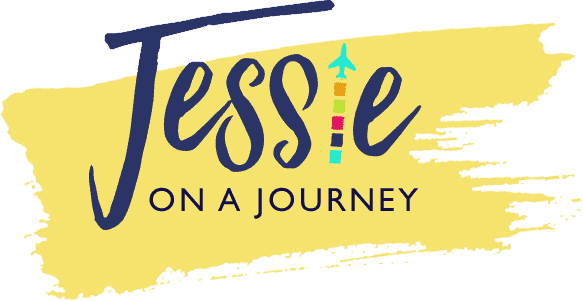Opt-In Freebie Ideas: How To Create A Free Resource Library Step-By-Step [Ep. 46]
By Jessie Festa. This episode on how to create a freebie for your blog is sponsored by Travelpayouts and also contains affiliate links to trusted partners I think you’ll love!
- Why and how to create freebies for your blog or online business
- Why a free resource library is one of the best blogging freebies
- How to create and promote your free resource library
- Tips for creating freebie printables using Canva freebie templates
- And more!
Bonus: I also invite you to join my free list-building challenge to help really put what you learn in this episode into practice!
How To Create A Free Resource Library Step-By-Step [Podcast Episode Audio]
Click here to listen on Apple Podcasts/iTunes
Click here to listen on Spotify
Click here to listen on TuneIn
Free Travel Blogger Resource Library
To help you really jumpstart your blogging success, I’ve added 55+ blogging resources like printables, video tutorials, and workbooks into a FREE resource library for travel bloggers.
These resources are meant to help you grow your traffic, community, and income faster and with less overwhelm.
I’m all about implementation and I really want to make sure you don’t just listen to the episode and forget about it, but that you actually use what I share to make your blogging life easier.
Grow Your Blogging Income With Travelpayouts
This episode is sponsored by Travelpayouts, the largest affiliate platform designed for travel content creators.
Travelpayouts helps bloggers earn on all types of travel services including flight tickets, accommodation, tours and activities, car rentals, insurance, and many others by connecting over 100 trusted travel brands with over 300,000 content creators globally.
Bonus: You can click my referral link here and use code “JESSIE2023” to get $50 added to your first payout!
Create Opt-in Freebies & Grow Your Email List With These Helpful Tools
ConvertKit. A feature-rich yet user-friendly email marketing platform made by bloggers for bloggers. My affiliate link gets you a 30-day free trial — no credit card required! Alternatively, you can join their free plan here.
Beaver Builder. I personally use both their theme and plugin. The plugin allows you to create beautiful landing pages using a user-friendly drag-and-drop page builder. This is actually what I use to create my free resource library!
Deadline Funnel. This powerful tool allows you to create real limited-time offers that pair perfectly with your opt-in freebie.
Canva. Even if you’ve got loads of opt-in freebie ideas, this graphic design tool can help you bring them to life. They’ve got templates for workbooks, lead magnet templates, ebooks, printables, and more.

Opt-In Freebie Ideas – Creating A Free Resource Library [Episode Transcript]
If you’ve been listening to this podcast for a bit, you know I’m obsessed with growing and nurturing an email list.
One way to grow a list is to offer opt-in freebies, which are also sometimes called lead magnets or content upgrades.
These all refer to free gifts that help new subscribers solve a problem that is related to your product or your blog mission. You send people the opt-in freebie in exchange for their email address.
This can be a great list building technique, as long as you have a juicy opt-in freebie that gets the right people onto your list.
And if you’re not sure what to create, this podcast episode is going to share a powerful idea. More specifically, we’ll be going over how to plan, create, and promote a free resource library that helps you grow your email list.
What Is A Resource Library Opt-In Freebie?
Essentially, it’s a suite of different resources packaged together.
This helps make what you’re offering even more valuable as subscribers get more resources. Not every single resource needs to help every single person, but by having a variety of options you can serve more people.
But, you shouldn’t just be putting any old resources into the resource library. Instead, you want to be a little strategic.
To help, let’s go over the steps you should take to see success with this, starting with…
Step #1: Consider your objective with building your email list.
As in, why are you growing your email list?
Is there a specific digital product or event you’d like to eventually pitch to your subscribers? Is your opt-in freebie connected to a tripwire funnel? Are you gearing up for a product launch event?
Once you know this, you can move on to…
Step #2: Choose your resource library opt-in freebie theme.
Maybe your resource library helps creators monetize a travel blog, like mine does. Or maybe it helps women confidently travel solo, couples plan round-the-world honeymoons, or travel photographers take better photos.
Basically you want to tie all of the included resources together with an overall theme or benefit.
From there, it’s time to move on to…
Step #3: Create your resource library assets.
To start, I recommend looking at your most popular blog posts that would be relevant to your resource library theme. Are there specific resources that would make these posts more actionable?
For instance, with my free Travel Blogger Resource Library I have brand pitch templates, which I can promote in blog posts and podcast episodes about pitching brands.
And if those targeted posts and episodes are already getting traffic, the likelihood of my resource library gaining subscribers is high.
Moreover, consider upcoming content as well as what questions people ask you often. Can you create resources to make the content more actionable and to answer audience queries?
Thinking about these types of questions also leads to easy promotion solutions, as you can organically promote the resource library in the content you’re creating, across your website, on social media, and in your social media bios to an audience that truly wants access.
Once you know what resources you want to create, decide the best format for them, whether it’s a video, printable, or something else.
For any printable, you can create them very easily in Canva, which has thousands of editable free templates for workbooks, dittos, ebooks, contracts, calendars, and more.
If you’re wondering how to create a freebie in Canva, simply go to Canva.com and search “workbooks” to have a ton of gorgeous templates come up. You’ll be able to add in your own brand colors and fonts and drag-and-drop elements to completely customize it.
From here, it’s time to move on to…
Step #4: Get set up for opt-in freebie sign ups.
Okay, so this involves a few things. You’ll need to have:
Cloud storage to store your opt-in freebie resources. I use Google Drive.
A password-protected resource library page. You can create this right in WordPress. This will be where you keep the resources in the resource library.
Personally, I like to create graphics for each of my resources to make the page more visual – which I’ll have a screenshot of in the show notes – but you can also have a list of links if that is easier.
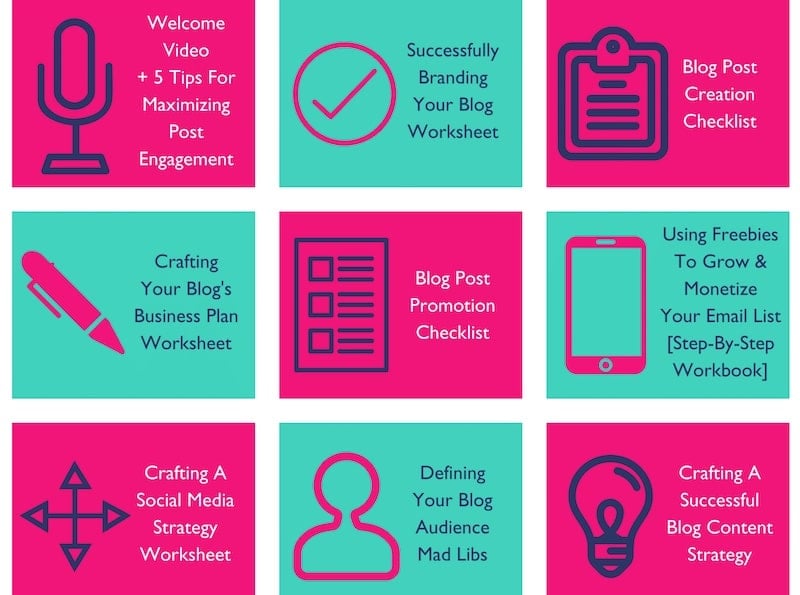
A sign up form. You can create this using your email service provider. If you don’t have one, I’ll add a link to a free 30-day trial of ConverKit, which is a great option for creators. They also have a free plan with less features.
A welcome email connected to that sign up form. This is the email where you will welcome new subscribers to the community – and provide the link and password to the resource library.
If you’d like to take things a step further, it’s recommended to also create an automated email sequence, which allows you to nurture your new email subscriber by sharing strategies, busting myths, and empowering them with knowledge.
You can even pitch a product at the end of the sequence, if you’d like. Here is an automated email sequence template.
Now, a quick tip with your email marketing strategy:
Whether you create an automated nurture sequence or simply send out regular broadcast emails, remember the reason people subscribed.
If your resource library is related to travel hacking and then you send out pie recipes and DIY craft ideas, they’ll likely unsubscribe.
What you want to do instead is use your resource library as a way to grow your audience and empower your community while growing your authority on a specific topic.
Alright, now I hope you enjoyed this episode.
I hope you feel inspired and empowered to create a free resource library and use it to grow your email list.
Don’t forget to grab access to the free travel blogging resource library. There are a ton of resources in there on growing your community and increasing your blogging profits.
I’d also like to thank our sponsor, Travelpayouts, for helping to make this episode possible. Remember, you can click my referral link here and use code “JESSIE2023” to get $50 added to your first payout!
And of course, make sure to subscribe so you don’t miss future episodes sharing these bite-sized strategies for bloggers who want to turn their blogs into profitable full-time businesses.
Happy blogging!
Grow Your Email List With These Helpful Past Episodes:
How To Grow Your Email List For Free As A Blogger
Create A Free Challenge That Grows Your Email List & Income
Monetize Your Email List With 4 Smart Strategies
7 Types Of Emails That Can Boost Your Travel Blogging Income
What To Send To Your Email List To Engage Your Community
Create A Profitable Automated Email Sequence (With Template!)
Making Money With Webinars: 10 Do’s + 3 Don’ts
Grow Your Blog Fast: 12 Quick Wins For More Traffic & Income
How To Create A Pinterest Strategy For Bloggers That Grows Your Traffic
Connect With The Profitable Travel Blogger Podcast
Stay In The Loop
Do you want to get notified when new episodes publish?
Then make sure to opt-in for podcast email notifications sent to your inbox!
You can do that by clicking here.
Subscribe + Review (To Win A Prize!)
Love learning new blogging strategies to help grow your website traffic, community, and income?
Click here to subscribe on iTunes to be notified when new episodes publish.
I’d also be extremely grateful if you’d leave a review right here and let me know your favorite part of the episode or a takeaway you walked away with. By leaving a review, you help the show be seen by more people, helping the episodes to have a greater impact.
Bonus:
Each month, I’ll be choosing one reviewer at random to win a FREE seat inside one of my masterclasses.
Winners can choose from:
- How To Grow Your Blogging Income Through Facebook Ads
- How To Land Paid Press Trips As A Travel Blogger
- How To Make Money (Fast) With Affiliate Marketing
- How To Start A Tour Company In Your Own Backyard
- How To Start A Blog, Grow An Audience & Make Money
- Build Your Blogging Profit Plan Masterclass
Winners will be chosen at random from the reviews and will be notified via email, so make sure to send me — jessie (at) jessieonajourney dot) com — your email address so I have it.
What are your favorite opt-in freebie ideas?
Have you ever created a free resource library as a lead magnet?
Enjoyed this guide to blog freebies? Pin it for later!