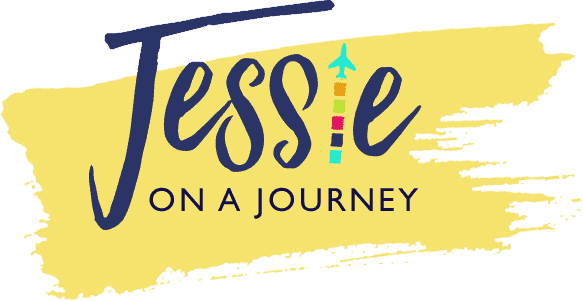How To Create Freebies For Your Blog [Ep. 65]
By Jessie Festa. This episode on creating blog freebies contains affiliate links to trusted partners I think you’ll love!
- how to come up with opt-in freebie ideas
- how to create a freebie from scratch
- some of my favorite ideas for blogger freebies
- ways to use your blogging freebies to grow and monetize your list
- and more!
How To Create Freebies For Your Blog [Podcast Episode Audio]
Click here to listen on Apple Podcasts/iTunes
Click here to listen on Spotify
Click here to listen on Amazon Music
Click here to listen on TuneIn
Free Travel Blogger Resource Library
To help you really jumpstart your blogging success, I’ve added 55+ blogging resources like printables, video tutorials, and workbooks into a FREE resource library for travel bloggers.
These resources are meant to help you grow your traffic, community, and income faster and with less overwhelm!
Create Opt-in Freebies & Grow Your Email List With These Helpful Tools
Curious how to create freebies for your blog? You’re in luck! Create your blogging freebies faster and easier with:
Email Marketing Membership from Liz Wilcox. For just $9 per month, you’ll snag access to weekly newsletter templates and swipe examples (with video trainings on how to use them), email marketing workshops, monthly guest expert Q&As, and more. Best of all, while her emails can help you increase sales, you *don’t* need to sell a product to utilize her workshops and templates!
ConvertKit. A feature-rich yet user-friendly email marketing platform made by bloggers for bloggers. My affiliate link gets you a 30-day free trial — no credit card required! Alternatively, you can join their free plan here.
Interact. My favorite platform for creating fun, beautiful,and interactive quizzes that grow your email list.
Beaver Builder. I personally use both their theme and plugin. The plugin allows you to create beautiful landing pages using a user-friendly drag-and-drop page builder. This is actually what I use to create my free resource library!
Deadline Funnel. This powerful tool allows you to create real limited-time offers that pair perfectly with your opt-in freebie.
Canva. Even if you’ve got loads of opt-in freebie ideas, this graphic design tool can help you bring them to life. They’ve got templates for workbooks, lead magnet templates, ebooks, printables, and more. If you’re curious how to create a freebie in Canva, simply start with one of their templates and go from there.

How To Create An Opt-In Freebie [Episode Transcript]
If you’ve been in my community for a while, you’ve likely heard me talk about the power of creating opt-in freebies – sometimes called lead magnets or content upgrades – to grow your email list as a blogger. I’ve even discussed some of my favorite opt-in freebie ideas like quizzes and printables.
But maybe you’re wondering what the process looks like from start to finish when it comes to creating blog freebies.
If so, then this episode is for you, as I’ll be sharing a step-by-step strategy for how to create a freebie and also get it seen.
But first, I want to direct your attention to the show notes, where I’ve shared a link to my free where I’ve linked my free Travel Blogger Resource Library.
Or, if you’re in the US or Canada, you can text the word “blogger” to 1-833-818-0342 to have it sent to you by text message. Again, you can text the word “blogger” to 1-833-818-0342.
Inside you’ll snag access to 45+ resources from cheat sheets to workbooks to workshops to video tutorials that can help truly turn your blog into a profitable business – including a number of worksheets and templates related to email marketing.
I’m all about implementation and I really want to make sure you don’t just listen to the episode and forget about it, but that you actually use what I share to make your blogging life easier.
Feel free to even pause this episode to go grab those resources.
You back? Then let’s dive in, starting with…
Step #1: Pinpoint your end goal for growing your email list.
As with any new strategy, it’s important to understand why you’re growing your email list in the first place – especially since you pay for your list the more it grows.
My suggestion: aim to monetize your email list by pitching subscribers your products and services. That’s not to say every email needs to have a pitch, but every fourth email or so I personally like to share a product launch, mention one of my digital products, or highlight an affiliate offer.
Your opt-in freebie should be something that helps you attract the people who would benefit from these offers.
This brings us to…
Step #2: Consider audience problems and pain points.
The key to getting the right people onto your email list is to create opt-in freebies that solve your target audience’s problems and pain points.
If your blog is all about how to become a digital nomad with no experience, your opt-in freebie shouldn’t be a free Pinterest template pack. It should be something like a cheat sheet for finding work abroad as a digital nomad.
Pro tip:
The best way to go about this is to create an opt-in freebie that solves the same problems and pain points as your product. This is a great way to validate your product idea.
So if your goal is to sell an online course that helps women confidently travel solo, you should create a freebie that also does this.
Here is a personal example:
One of my courses is How To Land Paid Press Trips As A Travel Blogger, which addresses struggles like not knowing how to pitch tourism boards, not knowing where to find press trip opportunities, and not knowing how to actually land a press trip that pays.
So, I created an opt-in freebie that is a list of 31 must-join influencer networks for travel bloggers. I know that people who grab this freebie are interested in more easily landing paid campaigns.
You want to keep everything cohesive.
Okay, now let’s build on this with…
Step #3: Pinpoint the best way to help.
In a recent podcast episode, I went over some of my absolute favorite opt-in freebie examples.
There are just so many different types of free content you can offer; you might create a free challenge, host a free webinar, launch a free email course, create a free resource library, offer a free trial of your product, or promote a standalone printable like a workbook or cheatsheet.
The thing to realize is it isn’t always the most complicated thing that you can create that will be the best choice. Instead, really consider how you can best help your audience solve a problem and see a result – which is a great way to grow your authority on your topic and get people to know, like, and trust you.
Additionally, you want to consider your end goal.
For instance, if you want to sell an online course, it can be worth the extra effort to create and host a free webinar with a product pitch at the end. By doing this, you can both grow your email list and increase sales as people get a taste of your teaching style.
I’ll link a list of opt-in freebie ideas in the show notes, though definitely feel free to get creative with this!
Okay, now let’s discuss…
Step #4: Create the opt-in freebie.
There are endless ways to do this. As someone who has created loads of different kinds of blog freebies, I’ll share a few of my workflows with you now:
Printables. Curious how to create printables for your blog? Personally, I use Canva – a graphic design tool that can help anyone and everyone create professional-looking graphics and PDFs. Once created, I store the printable in Google Drive and link it in the welcome email a person gets when subscribing.
Resource Library. For my resource libraries, I create all of my resources and store them in Google Drive. From there, I create a password-protected page in WordPress. On this page, I have columns that showcase pretty clickable graphics sharing the name of each resource. People get the password and link to grab these resources in their welcome email.
Free On-Demand Webinar. I usually use QuickTime or Zoom to record my webinars. Then, I store the recording in Wistia – which offers loads of flexibility in terms of the look and experience. You can even have calls-to-action and purchase links pop up at certain times. The video is then embedded on a classroom page on my site, which also shares details about the product I pitch in the webinar.
Free Evergreen Challenge. For this, I use the automation feature in my email marketing client. I create a landing page for people to signup for the challenge, which then adds them to a specific group that triggers the automation.
I’ll stop there, but if you have questions about another type of opt-in freebie setup just email me at jessie (at) jessieonajourney (dot) com and I’d be happy to answer.
Okay, so once you have the opt-in freebie created, it’s time to move on to…
Step #5: Consider setting up a tripwire.
This step is totally optional, but I wanted to mention it as setting up a tripwire funnel can be a quick win for your blog.
If you’re unfamiliar, a tripwire is a low-cost limited-time product offer that is showcased on the thank you page someone lands on after grabbing an opt-in freebie.
So, the page would say something like “Your free checklist is on its way to your inbox! But wait, you’ve unlocked a special offer…”
This offer is typically only available for a very short time – like 15-30 minutes – and for a wildly good price, like 50% or more off.
While I wouldn’t suggest putting your 15-module $500 signature course on sale for such a huge discount, if you have something like a 1-hour workshop, ebook, or a bundle of premium templates, it could work well.
Now, whether you set up a tripwire or not, you’ll definitely want to do…
Step #6: Set up an automated welcome sequence.
This refers to a sequence of emails your new subscriber is automatically placed into. It’s a great way to nurture them immediately while showcasing your expertise as it relates to the topic of your opt-in freebie.
There are many different formats for this, though my sequences typically involve a welcome email, a few emails sharing powerful strategies and busting myths and fears, and then a pitch to purchase a product – typically at a limited-time discount with bonuses.
Again, throughout the sequence I’m keeping everything aligned by continuing to help my new subscriber solve the same problem I’m solving with the opt-in freebie and my product.
So if they opt in through a travel photography cheat sheet and then I’m pitching my travel photography course, I’m not going to have an email that shares my favorite hiking trails in the US. Keep everything cohesive.
Pro tip:
Be strategic with your welcome email! It’ll likely be your most opened email ever. Along with letting people know what they can expect, ask them a yes-or-no question that elicits a reply. When people reply, it helps your future emails hit their primary inbox instead of getting caught in the spam filter.
And don’t worry if you feel like you need help with this, as I’ve got an automated email sequence template linked for you in the show notes. I highly recommend setting this up, as it can get you closer to full-time blogging if you’re still growing your business.
Okay, let’s move on to…
Step #7: Promote your opt-in freebie above the fold of your website.
This refers to what website visitors see before they scroll.
Personally, I do this in a few ways.
I have a landing page showcasing all of my various opt-in freebies linked in my main blog menu
I have a featured image at the top of my homepage with text that shares what my blog is about as well as a button to “come join me” – which links to that same freebie landing page.
If you only have one opt-in freebie, that is totally fine! Instead of saying “Freebies” in the menu you can say “Free Course” or “Free Gift”.
As you’re doing this step, also consider other permanent places on your website where you can showcase your opt-in freebie – like your sidebar.
On that note, lets continue discussing promotion with…
Step #8: Promote your opt-in freebie in your blog content.
First, make sure your opt-in freebie is featured prominently within all of yours relevant posts that are already driving traffic. You might even update your blog posts to drive even more traffic.
Additionally, you should make a list of blog post ideas that attract the people who would be interested in your opt-in freebie.
Therefore, if your opt-in freebie is a list of high-paying websites that buy travel photography, you might publish a blog post sharing tips for monetizing travel photography.
Now, while creating blog content is important for promoting your opt-in freebie, it’s not the only type of content you should focus on – which brings us to…
Step #9: Make promoting your opt-in freebie part of your social media strategy.
Start by adding your opt-in freebie landing page to all of your social media bios – and also promote it in your Facebook page cover photo.
If you go to the Jessie on a Journey Facebook page and check out my cover photo, you’ll see that my cover photo graphic – which I created in Canva – says “Grab my free 5-day profitable travel blogging ecourse” with an arrow pointing down to a clickable button provided by Facebook. I linked that button to my opt-in freebie.
Along with showcasing your opt-in freebie across your social profiles, also make sure to make promoting it a regular part of your social content plan.
Consider how you can promote it in different ways, too. For instance, on Instagram maybe one share about it on your main feed with a link in bio – once as a static post and another time as a reel – while another time you do a talking head Instagram Story explaining what it is and how it can help people.
Okay, let’s move on to another opt-in freebie promo idea, which is…
Step #10: Use collaboration to gain visibility.
Growing your blog through collaboration is a smart idea in general, though it can also help you get eyes on your opt-in freebie so much quicker.
One idea is to do an opt-in freebie promo swap with another blogger in your niche. Look for a blogger who has the same target audience but who doesn’t have competing products.
From there, ask them if they’d want to cross-promote opt-in freebies – such as through a guest email.
I’ve actually done this before with another blogger who also targets travel bloggers, but whose products are focused on growing on TikTok and self-publishing books.
I wrote a guest email for her on how to create a blogging profit plan and she wrote one for me on how to self-publish an ebook. Of course, each email contained a relevant opt-in freebie.
Another idea could be collaborating with other bloggers to co-create a free bundle that grows your list fast.
Pro tip:
Make doing blog outreach and reaching out to potential collaborators a regular part of your blogging strategies. It can really help you reach your blogging goals faster and easier.
Keep in mind, the content promotion ideas I’ve mentioned in this episode are just a few of many. Don’t be afraid to get creative and try something totally different, too!
Alright, now I hope you enjoyed this episode. I hope you feel inspired and empowered to create an opt-in freebie that grows your email list.
Don’t forget to grab access to the free travel blogging resource library. There are a ton of resources in there on growing your community and increasing your blogging profits.
And of course, make sure to subscribe so you don’t miss future episodes sharing these bite-sized strategies for bloggers who want to turn their blogs into profitable full-time businesses.
Happy blogging!
Bonus Tip: Engaging Emails To Send After Growing Your List With Blogging Freebies [Video]
Once you’ve create your opt-in freebie and have started growing your list, it’s smart to plan out the emails you’ll send to your new subscribers to captivate and empower them.
Luckily, the above video shares 8 engaging emails to send to your list.
These include my absolute favorite emails to send. I highly recommend adding them to your email content plan.
Grow Your Email List With These Helpful Past Episodes:
How To Grow Your Email List For Free As A Blogger
Your Ultimate Guide To Twitter For Bloggers
Create A Free Challenge That Grows Your Email List & Income
Monetize Your Email List With 4 Smart Strategies
7 Types Of Emails That Can Boost Your Travel Blogging Income
What To Send To Your Email List To Engage Your Community
Create A Profitable Automated Email Sequence (With Template!)
Making Money With Webinars: 10 Do’s + 3 Don’ts
Grow Your Blog Fast: 12 Quick Wins For More Traffic & Income
How To Create A Pinterest Strategy For Bloggers That Grows Your Traffic
Connect With The Profitable Travel Blogger Podcast
Stay In The Loop
Do you want to get notified when new episodes publish?
Then make sure to opt-in for podcast email notifications sent to your inbox!
You can do that by clicking here.
Subscribe + Review (To Win A Prize!)
Love learning new blogging strategies to help grow your website traffic, community, and income?
Click here to subscribe on iTunes to be notified when new episodes publish.
I’d also be extremely grateful if you’d leave a review right here and let me know your favorite part of the episode or a takeaway you walked away with. By leaving a review, you help the show be seen by more people, helping the episodes to have a greater impact.
Bonus:
Each month, I’ll be choosing one reviewer at random to win a FREE seat inside one of my masterclasses.
Winners can choose from:
- How To Grow Your Blogging Income Through Facebook Ads
- How To Land Paid Press Trips As A Travel Blogger
- How To Make Money (Fast) With Affiliate Marketing
- How To Start A Tour Company In Your Own Backyard
- How To Start A Blog, Grow An Audience & Make Money
- Build Your Blogging Profit Plan Masterclass
Winners will be chosen at random from the reviews and will be notified via email, so make sure to send me — jessie (at) jessieonajourney dot) com — your email address so I have it.
What would you add to this guide to how to create freebies for your blog?
Enjoyed this guide to how to create a freebie? Pin it for later!