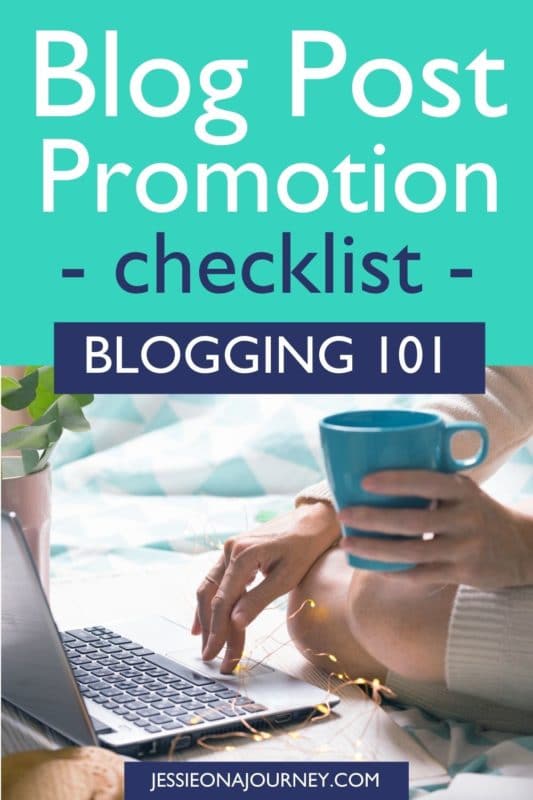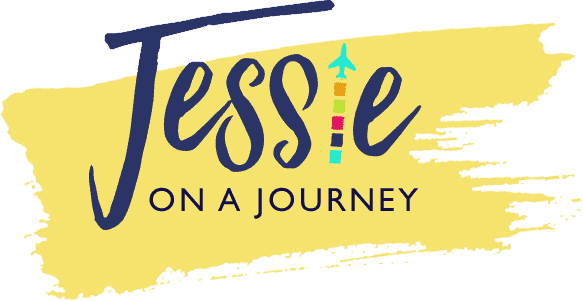7-Step Blog Post Promotion Checklist – Trello Board Included! [Podcast Ep. 29]
Looking for a blog post promotion checklist?
Then you’re in the right place, as we’ll be going over exactly how to promote your blog posts in a way that leads to traffic, shares, and backlinks in this episode of The Profitable Travel Blogger Podcast.
More specifically, you’ll learn:
- What goes in to successfully creating and promoting a blog post — including how to promote your blog for free
- My favorite blog promotion strategy that gets you views right away — without any extra work needed
- The important step you should take as soon as you hit publish to improve your post’s ability to rank in search results
- How to promote your blog on social media, effectively
- And more!
Basically, if you’re interested in snagging a content promotion strategy that works — with a free blog promotion checklist included — this podcast episode has the answers you’re looking for.
Note that this episode includes affiliate links to trusted partners!
Blog Post Promotion Checklist [Podcast Episode Audio]
Click here to listen on Apple Podcasts/iTunes
Click here to listen on Spotify
Click here to listen on TuneIn
Free Travel Blogger Resource Library
To help you really jumpstart your blogging success, I’ve added 55+ blogging resources like printables, video tutorials, and workbooks into a FREE resource library for travel bloggers.
This includes a Content Creation + Promotion Workflow Trello board to help you really streamline your content creation process. It shares the exact steps you should take when planning, creating, and promoting your blog posts.
I’m all about implementation and I really want to make sure you don’t just listen to the episode and forget about it, but that you actually use what I share to make your blogging life easier.
Tools Mentioned In This Episode On How To Promote Your Blog Posts
StoryChief. Blast your story out across all of your channels and platforms from one dashboard — in-depth analytics included.
OneSignal. Use push notifications to let readers know when new content publishes.
Tailwind ($30 off!). This tool helps you grow on Pinterest! Schedule your pins at the best times, loop them so they automatically get reshared, and share them in niche Tailwind Tribes so others re-pin them. Tailwind also has features for Instagram growth, too.

How To Promote Your Blog Post [Episode Transcript]
Okay, so you’ve written and published a blog post, and now you want to get it out into the world.
In the previous episode of The Profitable Travel Blogger Podcast we went over a content creation checklist and talked about how to optimize your posts to help them rank in Google and get shared — as well as how to use it to convert website visitors into loyal community members.
While we covered a lot, there are still additional steps you should take to make sure your posts truly get seen by as many people as possible.
Which is exactly what we’ll be going over in this episode.
Right now, I’ll be going over the things that I personally do to increase blog traffic and help my posts get seen by as many people as possible.
Note that this list is not exhaustive. In fact, if you have a post promotion strategy to add, I’d love to hear it in the comments of the show notes, or you can share it on social media using the hashtag #TPTBPodcast.
Content Promotion Strategy #1: Use OneSignal to send out push notifications.
Want a simple strategy that can help you grow your blog fast? Here you go!
A push notification is a message that pops up on a mobile device.
When you visit my blog for the first time, you’ll be invited to get notified when new posts publish via these push notifications.
They work kind of like when your phone tells you that you have a new text message, and you can swipe to read it.
OneSignal is the app that I use to set this up. It’s customizable, completely free, and an easy way to passively invite more people to read new posts, as you don’t have to do anything extra once it’s set up.
Basically, once it’s set up, you’ll start to see a OneSignal button that you can toggle or untoggle in your WordPress post editor.
This is especially nice when you’re updating older posts, as you can choose to share those you’ve created extensive updates on or untoggle it to not share if you just made a few tweaks.
Content Promotion Strategy #2: Create backlinks.
Whether you’re just starting a blog or you’ve been blogging for a while, this tactic is really important.
Here is how it works:
After I’ve published my new post and it’s been shared with my OneSignal subscribers, I then look at my older posts — both on Jessie on a Journey, as well as my other sites, Epicure & Culture and NYC Photo Journeys — to see where I can link to my new post.
Let’s say I publish a new post about a food tour I did in Paris. Well, if I’ve previously published posts like Fun Things To Do In Paris and The Best Tours In Paris, I could then link my new post in those older posts.
Keep in mind:
While you want to create internal backlinks, it’s also extremely helpful to build external backlinks to your content from other high-authority websites.
According to Moz, an authority on SEO and link building, there are two key ways that search engines use links. These include:
*For finding new web pages
*For deciding how well a page should rank in search results
Basically, when Google is crawling your blog post and determining where it should rank in their search engine results, it’s not just looking at the content itself, but also the backlinks that are pointing to it.
When you get a backlink from a high authority website that Google trusts, this acts as a sort of referral or vote of confidence, as this other site is showing trust in you. This also helps make your content more trustworthy to Google.
Personally, if I’m actively seeking backlinks, my goal is always to get them from websites that have a higher Domain Authority than I do, or one that is comparable to mine.
That’s not to say that if I have a Domain Authority of 53 and someone with a Domain Authority of 30 links to me that’s a bad thing, but if I’m putting in the work to get the link, my focus will be on the posts that will really help me to grow the authority of my content.
Content Promotion Strategy #3: Share your new content across social media.
For me, that means sharing at least:
- 2x on Facebook. Once right away, and once a month or two later with a new caption.
- 3x on Twitter. Again, one right away and then the other times a bit further out with new media and captions to make it fresh. This is my favorite Twitter strategy for bloggers.
- 1x on Instagram Stories, using Canva to create beautiful story slides and utilizing Instagram’s “swipe up” feature to help get traffic to the post.
- Note that if you don’t have the swipe up feature, you can also tell people to direct message (DM) you for the post link.
- 3x on Pinterest. By this, I mean that I create three unique pins and share them to the most relevant boards as part of a Pinterest traffic strategy.
When it comes to sharing on Pinterest, I find Tailwind invaluable.
Not only does it allow me to schedule my pins at the best times and spread out when they’re shared, but the tool has traffic-generating features like Tribes, that allow you to join niche groups where pinners share each other’s content, and SmartLoop, which allows you to schedule a pin to continue being reshared.
Another really helpful tool when it comes to gaining traction on social media is StoryChief.
You can actually create your blog post right in your StoryChief dashboard, adding media, tags, categories, meta title, meta description; basically, everything you’d add right in WordPress.
Once it’s ready, you can blast it across all of your platforms — WordPress, Medium, email newsletter, social media channels, and more — tweaking captions and media for individual platforms as needed.
If you realize after publishing that you’ve made a mistake, you can fix it in StoryChief to have it update across all of your various platforms.
Finally, you’re able to view how the content is performing in Google as well as across your platforms on one page to really see the big picture.
Content Promotion Strategy #4: Within the description of a paired video on YouTube (and elsewhere).
Often, I create videos to go with my posts. This is a great way to grow on YouTube and other video-centric platforms.
When I do, I’ll take that video and use it as an additional promotional share across my channels — having the link to my blog post be the call to action.
I’ll typically share my video on YouTube and Facebook. I may also grab clips from it and share it on IG Stories, Instagram’s main feed, Twitter and/or TikTok, linking the blog post where possible.
Content Promotion Strategy #5: Within sharing groups.
While sharing groups can exist anywhere — Slack, a group conversation on Instagram, etc — I find them to be particularly popular on Facebook.
Basically, you want to find a Facebook group focused on your niche that posts threads and opportunities for sharing each other’s content.
Can’t find a group in your niche?
Create your own Facebook group!
By the way, if you’re not a member of my free Travel Creator Community Facebook group yet, I invite you to join.
The group features a number of networking and collaboration opportunities, including engagement threads posted every Monday.
Content Promotion Strategy #6: Reach out to brands and bloggers mentioned to let them know.
Whether you quoted another blogger in a post, linked to a restaurant you ate at, or did a profile on a hotel you stayed at, you want to let these creators and brands know they were mentioned.
Often, those who were mentioned will share the content on their social media channels — because it’s free marketing and publicity for them — and you may even get a backlink from them.
For instance, I’ve gotten a number of backlinks from brands that add me to their “As Seen On” or “Press” pages.
Now, I have a template for letting brands and bloggers know they were mentioned in a way that makes it almost guaranteed that they share — and even follow you on social media. If you’d like that template, it’s totally free within my free Travel Blogger Resource Library, so just make sure to pause this episode to get it or to grab it afterward.
Pro tip:
You know I’m all about growing your blog through collaboration!
Collaborative posts, in particular, are very powerful, which is why I regularly make them a part of my content strategy, like when I asked some of my favorite travel bloggers to share their best tips for taking a blog full-time in a year or less.
Not only do I get an array of perspectives to share with my readers, but once the post publishes I can let these bloggers know and ask them to share the content on their social channels, as well.
Content Promotion Strategy #7: Let your email subscribers know.
An important part of growing an email list is actually interacting with your subscribers — such as letting them know when new content publishes and why reading or watching it would benefit them.
For instance, if you write a post on how to meet locals while traveling, you might share an email story about how interacting with locals on the road has enriched your life, and the steps that your readers can take to also have this incredible experience.
Bonus Ideas For Your Blog Post Promotion Checklist
Okay, so what I’ve previously mentioned are the steps I personally take to promote my blog posts.
Now I’m going to quickly share some bonus ideas:
- Consider if there is a way to add your new post to the automated email sequence you send to new subscribers, such as in a welcome email where you share your most valuable content
- Add your new blog post to your email signature
- Add your post link to your social media bios
- Run paid advertising to the post, such as through Facebook Ads or Promoted Pins
- Add a popup or smartbar to your website promoting the blog post
- Write a guest post for a high authority blog on a related topic and link back to your blog post
- Consider if there are ways to organically link to your new blog post from your most popular posts
- Stay organized with a blog content planner that also describes your content promotion tactics and which of them worked the best so you can tweak your strategy where needed
- Update old blog content to bring in new traffic
Keep in mind, this list is in no way exhaustive. Feel free to get creative — and if you have another idea to add, please share it in the comments of the show notes or on social media using the hashtag #TPTBPodcast.
Alright, now I hope you enjoyed this episode.
I hope you feel inspired and empowered to promote your incredible content like crazy, and get it seen by as many people as possible.
Don’t forget to grab access to the free blogger resource library. There are a ton of resources in there on growing your community and increasing your blogging profits.
And of course, make sure to subscribe so you don’t miss future episodes sharing these bite-sized strategies for bloggers who want to turn their blogs into profitable full-time businesses.
Happy blogging!
Grow Your Blog With These Helpful Past Episodes:
How To Create An Effective Blogging Workflow In 7 Steps
A Proven Step-By-Step Strategy For Growing Your Email List (For Free)
How To Grow A Blog Fast: 12 Quick-Win Strategies
Creating A Profitable Automated Email Sequence (With Template)
9 Clever Ways To Increase Blog Traffic (Beyond SEO)
How To Enjoy Social Media (Growth Strategy Included)
How To Come Up With Blog Post Ideas People Actually Read
12-Step Content Creation Checklist For Bloggers
How To Grow Your TikTok Account As A Blogger & Make Money
How To Host & Promote Your Blog Giveaway
Connect With The Profitable Travel Blogger Podcast
Stay In The Loop
Do you want to get notified when new episodes publish?
Then make sure to opt-in for podcast email notifications sent to your inbox!
You can do that by clicking here.
Subscribe + Review (To Win A Prize!)
Love learning new blogging strategies to help grow your website traffic, community, and income?
Click here to subscribe on iTunes to be notified when new episodes publish.
I’d also be extremely grateful if you’d leave a review right here and let me know your favorite part of the episode or a takeaway you walked away with. By leaving a review, you help the show be seen by more people, helping the episodes to have a greater impact.
Bonus:
Each month, I’ll be choosing one reviewer at random to win a FREE seat inside one of my masterclasses.
Winners can choose from:
- How To Grow Your Blogging Income Through Facebook Ads
- How To Land Paid Press Trips As A Travel Blogger
- How To Make Money (Fast) With Affiliate Marketing
- How To Start A Tour Company In Your Own Backyard
- How To Start A Blog, Grow An Audience & Make Money
- Build Your Blogging Profit Plan Masterclass
Winners will be chosen at random from the reviews and will be notified via email, so make sure to send me — jessie (at) jessieonajourney dot) com — your email address so I have it.

What blogging tips would you add to this content promotion checklist?