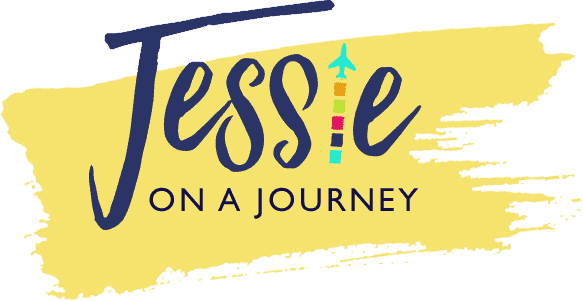How To Start, Grow & Monetize A Successful Facebook Group [Ep. 68]
Interested in learning how to start, grow, and monetization a successful Facebook group?
Then you’re in luck, as in this episode of The Profitable Travel Blogger Podcast, we’ll be focusing on all things Facebook groups, from increasing members to monetization and more.
By the end of this episode, you’ll understand:
- How to start a Facebook group – including important steps for set up
- Tips for growing your Facebook group
- Ways to engage your Facebook group members
- Ideas for Facebook group monetization
- How to use a Facebook group to grow your blog traffic
- Advice for creating an effective Facebook group strategy
- And more!
Our special guest for this episode is Lauren Yakiwchuk of Ontario Hiking, who will be sharing all of the above and more.
How To Start, Grow & Monetize A Facebook Group [Podcast Episode Audio]
Click here to listen on Apple Podcasts/iTunes
Click here to listen on Spotify
Click here to listen on Amazon Music
Click here to listen on TuneIn
Free Travel Blogger Resource Library
To help you really jumpstart your blogging success, I’ve added 55+ blogging resources like printables, video tutorials, and workbooks into a FREE resource library for travel bloggers.
These resources are meant to help you grow your traffic, community, and income faster and with less overwhelm.
I’m all about implementation and I really want to make sure you don’t just listen to the episode and forget about it, but that you actually use what I share to make your blogging life easier!

How To Run A Successful Facebook Group [Episode Transcript]
*Note: This is the edited down and paraphrased version of the episode. For the full episode, listen to the audio version linked above.
If you’re a blogger, there is a good chance you’ve joined a Facebook group or two to network with other bloggers and take part in collaboration opportunities; but, have you ever thought of starting your own group?
Facebook groups can be a great way to build and engage a community and promote your blogging business.
To help us better understand how to do this the right way, I’ve got a special guest, Lauren Yakichuck from Ontario Hiking. Lauren has grown her Ontario Hiking group to thousands of members, and has been able to leverage the group to grow and monetize her blog and larger business.
In this episode, Lauren will be sharing how Facebook groups can benefit bloggers, tips for growing a Facebook group, strategies for encouraging engagement, how to use a Facebook group to increase your blogging income, and more.
1. Thank you so much for taking the time to share your tips! To start, can you tell us more about yourself, your business, and your Facebook group and what led to you starting it?
I’ve been a travel blogger for coming on 10 years now. My main travel website is called Justin Plus Lauren, but I started Ontario Hiking back in March 2020 when the pandemic started and I knew that travel was no longer going to be an option.
So basically I started doing that right away because I wanted to keep track of my own hikes. I started the blog and then I started the Facebook group alongside that because I figured a lot more people would also be hiking.
I wanted it to be a collaborative effort where we would all share our hikes together while also gaining more attention to my website.
2. So many bloggers have Facebook Pages for their blogs, but the concept of starting a Facebook group might be a bit more unfamiliar. Can you share some of the main differences?
With a Facebook page it’s more about yourself and your own brand, so you’re going to be sharing your own articles your own photos. It’ll be more about you sharing and other people commenting on that.
With a Facebook group, it’s much more collaborative — so you will have the opportunity to share your articles and promote yourself, but everyone else will also have an opportunity to share what they’re doing as well.
For example, in my hiking group I share photos and insights from my hikes, and everyone else also shares photos and insights from their hikes. So we’ll all be able to share ideas and collaborate and learn about new places to hike in Ontario.
3. Can a Facebook page help support a Facebook group?
Personally, I use them a little bit more separately; but, you can definitely drive people to your group from your page and vice versa.
I have actually found that my group is far more popular than my page. So from time to time I will actually say, “Hey, if you want to check out the Ontario Hiking page for more posts and information you can give it a like.”
I have also done that for Instagram and for other things as well, like my newsletter; but initially when I started the page, I was promoting the Facebook group through the page a little bit more.
4. Now, of course, bloggers are always trying to figure out how to actually monetize their brands. How can a Facebook group help bloggers grow their revenue?
There are so many ways that you can grow your revenue through Facebook groups!
Ad revenue
Basically, you’re building a group of loyal fans who are getting to know you better. They’re seeing you more and more as an expert in your field.
As this happens, you can share content from your blog, and people will become more likely to engage with it and click over to your website. This can help you grow your blog traffic, which can help you increase your ad revenue if you runs ads.
Product sales & affiliate income
Additionally, you’ll be able to collect their emails to grow your email list, which is very valuable. For instance, I like to create free group challenges related to hiking, and I’ll invite people to join my email list to get notified about these.
Once I have their email, I can then send them my weekly newsletter that showcases my content, links to my digital products, and more. If you have an affiliate marketing for travel bloggers strategy, you can also share affiliate links if the program allows that. This is one of my favorite ways to promote affiliate links.
You can also share these links in your Facebook group, again, if the affiliate program allows it.
Amazon doesn’t allow affiliate links in emails or on social media; however, if Columbia Sportswear was having a big sale I could post about it in my Facebook group with my referral link to help increase my affiliate revenue.
Additionally, if you have any products, you can sell those in your Facebook group. For example, I created a bunch of products for my Facebook group and my website — like t-shirts, posters, stickers, etc. I promote these to my community, especially around the holidays when people are looking for gifts.
You can create product listings on Facebook; however, I like to use Etsy to list my products and then share the Etsy links in the Facebook group. This is because I’m also an Etsy affiliate, so I can earn commission when people purchase my products as well as other products on Etsy through my link.
Patreon & group trips
I also started a Patreon account for superfans who want bonus content.
Finally, I recently launched group tours and trips, both locally in Ontario as well as overseas. These are hiking-focused trips, and I crowdsourced opinions on where to go, so they appeal specifically to group members.
5. Let’s backtrack for a bit. For someone who is brand new to the idea of Facebook groups, what are some best practices for actually setting up your group?
Personal vs Public Facebook group
When you first set up your group, one of the first decisions you have to make is whether or not to make it public or private. I think it’s really a personal choice, and there are benefits to both.
A public group means that everyone will be able to see your group and the posts within the group, so you may reach more people that way initially. For instance, if a friend of yours on Facebook posts in a group, then that group might pop up in your feed.
I’ve chosen to make a private group because I want people to join and to stay joined, because they’ll need to be a member to see the group’s posts.
Create Facebook group rules
The next thing to consider is the rules of your Facebook group.
Facebook provides some basic initial rules you can go with, like no spamming the group and be a nice person.
You can keep those or add your own. I ended up making more extensive group rules that are actually listed on the blog, and I put a link to it if people want to look at it.
On the page I have the a breakdown of the rules, like no self-promotion. I think it’s really important that you set that boundary or you’ll have a bunch of people coming in your group and just posting all their sales page links, blog posts, and affiliate links. It’ll feel spammy.
Facebook group post approvals
As the Facebook group admin, I also manually approve everyone to join the group. I think that’s really important to keep out spammers, which can be a real issue on Facebook.
Building on that, I also approve all of the posts in the group to make sure they’re actually legitimate posts and not just trying to like sell you something.
It is a little bit more work to approve all your members and approve all the posts in the group; but, it doesn’t take too long to just go through every day or a couple times a day.
Facebook group moderators
You can also choose to add a moderator to your group to help you out with approvals. I haven’t personally done that because I think it is asking a lot of someone to work for free — unless you wanted to have a virtual assistant help you out.
Welcome new Facebook group members
Another thing that I do is I personally welcome all new Facebook group members. There is an option within Facebook groups where you can send out a general welcome message — which I think is a nice way to get people talking and engaging right away.
For this, I’ll welcome them to group and let them know what to expect — for instance, I’ll share a link to the blog and let people know that we do seasonal challenges and that we also have group tours.
From there, I’ll ask them to introduce themselves and share where they’re from and their favorite place to go hiking to get the ball rolling.
Facebook group guides
Another part of my social content plan for my Facebook group has been setting up guides, which is something you can do later once your group is a little bit more established.
Essentially, my guides are all just themed lists of links to my blog posts. So if people have a question about hiking boots, I can tag them in a relevant guide — which can also increase my blog traffic and grow my travel blogging income through affiliate marketing.
6. Okay, so you have your Facebook group set up. What are some ways to attract new people to join?
Invite loved ones to join your group
When I first started my group and there was nobody in it except for me — because that’s how it starts — I shared the group on my personal Facebook account with friends and family.
Keep in mind, many of your loved ones may join and interact to support you, which can help you get started.
Encourage group invites
Then once you have a core group of people, encourage them to invite their friends.
Promote your group in your popular places
Also consider where you already have visibility. For instance, within every blog post toward the top, I have a picture and a link inviting readers to join the Ontario Hiking Facebook community. To save time, I saved this in a Gutenberg block to quickly insert into my blog content.
Once you do get a certain amount of group members, Facebook will start recommending your group to other people.
7. Now once someone has people joining their group, what are some strategies for encouraging engagement?
Post engaging content
In the beginning, it’s all on you, so lead by example.
So for Hiking Ontario, I would post photos from my hikes and try to get people excited through my photos. And then I would also encourage group members to share their hiking photos and tips. In this way, I kind of trained them to share.
You can also boost Facebook group engagement by asking questions that start conversations. These can be simple, like “Where are you going hiking this weekend?”
Another way to get people to engage with your Facebook group is creating a poll — like “Which of these three hiking spots is your favorite?” and people can vote.
Feature members
At the very beginning of creating my group, I also started featuring members who were regularly posting in the Ontario Hiking newsletter and in the group. This was also great because people can share their own expertise beyond my own, such as hiking with cats, which became a discussion in the group. And people can share about areas in Ontario that I’ve haven’t been to.
Finally, I engage the group beyond Facebook with in-person hiking meetups. I partnered with a local qualified hiking guide to start putting these on, and it was great because it was also a way to make money for both of us.
8. When a Facebook group is brand new, there is that somewhat awkward time where there aren’t a lot of people in there. How can someone still make the experience valuable and engaging for the people who are in the group, even if it’s small?
Share tips with group members
Keep sharing valuable tips. For instance, I would — and still do — share advice on where to hike, what gear to bring, apps to use, and more. These can also be links to blog posts.
Host Facebook community activities
You can also create community activities, like asking everyone to share photos related to a certain topic or to participate in a challenge.
I do quarterly hiking challenges, where people have a month to get out and do five hikes. They can be any distance, locations, or pace, and it’s just a way to encourage people to get outdoors and participate in a shared experience with the group. I ask people to share about their hikes using a hashtag, like #JanuaryHikingChallenge.
It can be really impactful to create an experience that the group can do together, even if they’re not physically together. This is true both when your group is new and when you’ve had it a while.
9. Thank you so much for sharing your wisdom! Before we sign off, can you let everyone know where they can find you?
Ontario Hiking:
Justin Plus Lauren:
Alright, now I hope you enjoyed this episode. I hope you feel inspired and empowered to start a Facebook group and use it as a tool to grow your blogging business.
Don’t forget to grab access to my free resource library for bloggers. There are a ton of social media resources in there.
And of course, make sure to subscribe so you don’t miss future episodes sharing these bite-sized strategies for bloggers who want to turn their blogs into profitable full-time businesses.
Happy blogging!
Grow Your Facebook Group With These Helpful Past Episodes:
Why You Need A Drone & How It Can Help You Grow Your Blog
How To Grow & Monetize Your Blog With LinkedIn
How To Grow Your Email List For Free As A Blogger
How To Create An Effective Blogging Workflow In 7 Steps
9 Clever Ways To Increase Blog Traffic & Get Blog Followers
How To Map Out (& Crush!) Your Blogging Goals
7-Step Blog Post Promotion Checklist (Trello Board Included!)
12 Strategies That Can Help You Grow A Blog Fast
How To Enjoy Social Media – Growth Strategy Included
Responsible Blogging: How To Use Your Platform For Good
Click here for all profitable blogging podcast episodes.
Connect With The Profitable Travel Blogger Podcast
Stay In The Loop
Do you want to get notified when new episodes publish?
Then make sure to opt-in for podcast email notifications sent to your inbox!
You can do that by clicking here.
Subscribe + Review (To Win A Prize!)
Love learning new blogging strategies to help grow your website traffic, community, and income?
Click here to subscribe on iTunes to be notified when new episodes publish.
I’d also be extremely grateful if you’d leave a review right here and let me know your favorite part of the episode or a takeaway you walked away with. By leaving a review, you help the show be seen by more people, helping the episodes to have a greater impact.
Bonus:
Each month, I’ll be choosing one reviewer at random to win a FREE seat inside one of my masterclasses.
Winners can choose from:
- How To Grow Your Blogging Income Through Facebook Ads
- How To Land Paid Press Trips As A Travel Blogger
- How To Make Money (Fast) With Affiliate Marketing
- How To Start A Tour Company In Your Own Backyard
- How To Start A Blog, Grow An Audience & Make Money
- Build Your Blogging Profit Plan Masterclass
Winners will be chosen at random from the reviews and will be notified via email, so make sure to send me — jessie (at) jessieonajourney dot) com — your email address so I have it.