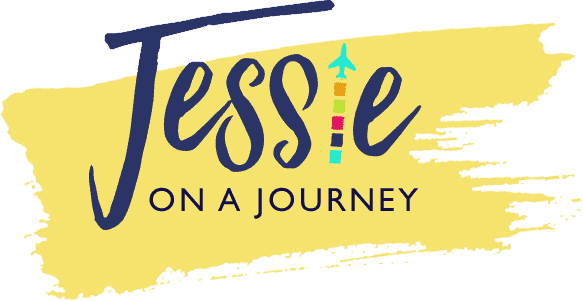Create A Streamlined Blogging Schedule In 3 Steps (Powerful!) [Ep. 80]
By Jessie Festa. This episode on how to create a blog schedule contains affiliate links to trusted partners!
Interested in creating a streamlined blogging schedule that can help you stay organized?
Well, you’re in luck, as in this episode of The Profitable Travel Blogger Podcast, we’ll be going over a 3-step workflow for bloggers looking to be more productive and reach their goals faster and easier.
By the end of this episode, you’ll understand how to:
- Audit your blog tasks to create a more intentional blogging schedule
- Streamline your blog schedule to save time while getting more done
- Create a repeatable process for growing your blog
- Organize your blogging workflow so that you always know what to work on and when to get results
- And more!
In short, if you’re sick of feeling overwhelmed, exhausted, and confused when it comes to blogging, this workflow can help! Plus, you’ll gain a deeper understanding of the blogging process beyond simply writing articles.
How To Create A Streamlined Blogging Schedule [Podcast Episode Audio]
Click here to listen on Apple Podcasts/iTunes
Click here to listen on Spotify
Click here to listen on Amazon Music
Click here to listen on TuneIn
Prefer to learn how to implement this blogging workflow template through video? Click here for the workshop version:
Free Travel Blogger Resource Library
To help you really jumpstart your blogging success, I’ve added 55+ blogging resources like printables, video tutorials, and workbooks into a FREE resource library for travel bloggers.
These resources are meant to help you grow your traffic, community, and income faster and with less overwhelm!
Create A Blog Schedule With These Helpful Tools:
Keysearch (get 30% off with code “jessieonajourney30”). This is the keyword research tool I use to streamline my content planning process, find high traffic keywords, and create content that ranks in search results. It’s one of my all-time favorite blogging tools!
Jasper AI (free trial included). Use the power of artificial intelligence to create a quick article workflow. Jasper can help you quickly create content outlines, generate blog post ideas, write blog posts faster, and more.
StoryChief. Quickly share your content across all of your channels and platforms from one dashboard — in-depth analytics included. In short, it takes all of the different tasks involved with the process of blogging, and streamlines them through one handy tool.
ConvertKit (get 30 days free, no credit card required). This feature-rich and user-friendly email marketing platform makes it easy to create email campaigns thanks to their email campaign workflows, landing page templates, automations feature, and more. Along with their paid plans, they offer a limited free plan here.
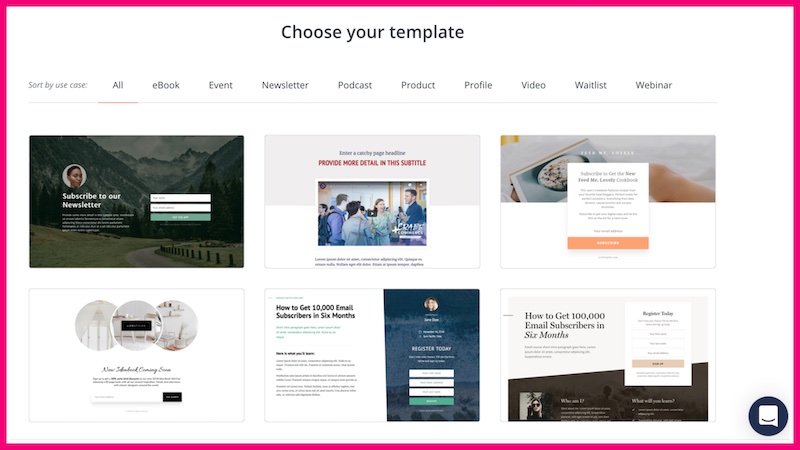
Mailerlite. Mailerlite is another great email marketing tool that is free to start. Some of my favorite free Mailerlite features include automation, landing page builders, 24/7 chat support, and more.
ManyChat. This AI chatbot allows you to easily automate sharing your content with followers by simply prompting them to leave a specific comment. For instance, you might say “Comment #TravelInfluencer below and I’ll DM you a list of my 31 favorite influencer networks for travel bloggers.”
TextExpander. Speed up your blogging workflow with this tool that allows you to immediately populate canned responses based on pre-assigned hashtags.
Descript. This video and podcast production tool helps you streamline writing, recording, transcribing, editing, collaborating, and sharing your content. One of the best features is the ability to automatically remove filler words, which can help you save time with editing.
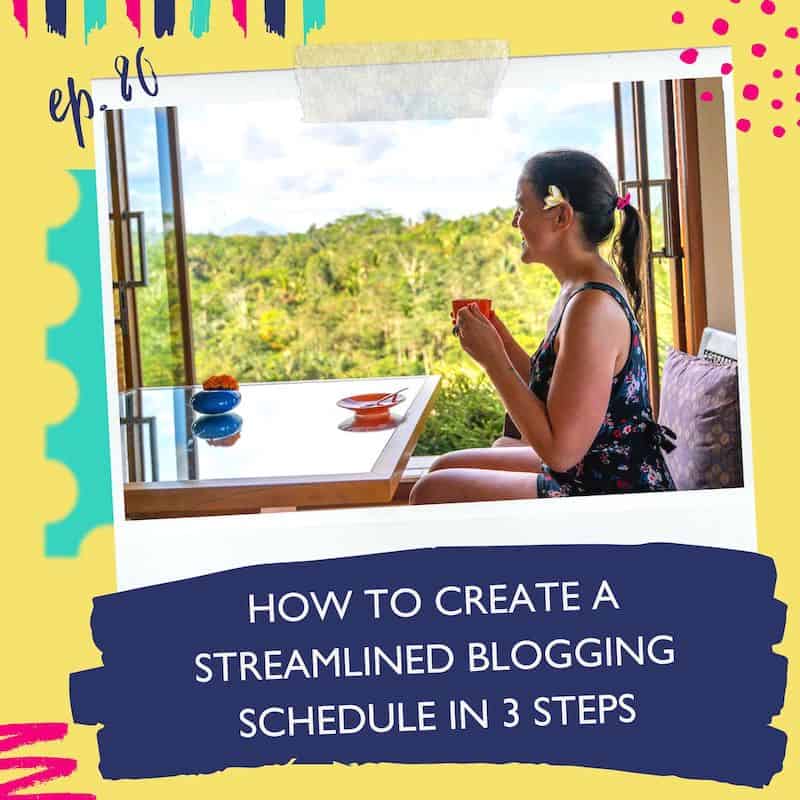
How To Create A Blog Schedule [Episode Transcript]
Raise your hand if you’ve ever felt anxious or overwhelmed about blogging. I know I can’t see you, but I’m pretty sure if I could every single hand would be in the air.
Recently I spoke at the Travelpayouts Blogxiety Retreat, an online event aimed at helping bloggers recognize and combat blogging-related anxiety and stress.
My session shared a 3-step strategy for staying organized as a blogger so you can save time and get things done. Today, I’ll be sharing that strategy with you in podcast and blog form. If you’ve been looking for blogging workflow ideas, the tips shared can really help!
Free resource library for creators
But first, make sure to grab my free Travel Blogger Resource Library.
Inside you’ll snag access to 55+ resources from cheat sheets to workbooks to workshops to video tutorials that can help truly turn your blog into a profitable business – including a Mindful Morning Routine Workbook and a mini workshop on streamlining your blogging workflow, both of which can help you add more ease to your business.
I’m all about implementation and I really want to make sure you don’t just listen to the episode and forget about it, but that you actually use what I share to make your blogging life easier. Feel free to even pause this episode to go grab those resources.
You back? Then let’s dive in! Whether you’re looking for a blogging workflow for beginners or seasoned creators, the following 3-point plan for streamlined blogging step-by-step can give you clarity.
Step #1) Audit the tasks on your current blogging schedule
Grab a pen and paper and write out your annual, quarterly, monthly, weekly, and daily tasks. The goal here is to realize where you can cut and combine.
You want to cut out tasks that don’t help you reach your goals. For example, if you want to create a passive income business monetized through ads and affiliate marketing, you should focus on tasks that grow your traffic — like Search Engine Optimization (SEO), content planning, and Pinterest — instead of trying to master every social media platform at once.
In terms of combining, think about tasks that satisfy the same objective. For instance, to streamline your content strategy, you might record a video of yourself filming your podcast for YouTube and then use the audio to share on Apple Podcasts, Spotify, etc.
Or, you might take points from your long-form content like your blog posts, podcast episodes, and YouTube videos to use as short-form social media posts. A guide sharing 10 tips for traveling sustainably can be 10 individual social posts.

Step #2) Streamline your blogging workflow where possible
Look at your remaining tasks and consider what you can automate, such as:
- Sharing opt-in freebies & resources (with plugins & AI chatbots like ManyChat)
- Onboarding new email subscribers & customers (through an automated email welcome sequence)
- Making sales (with evergreen sales funnels and tripwire funnels)
- Sharing new blog posts (with push notifications or content creation tools like StoryChief)
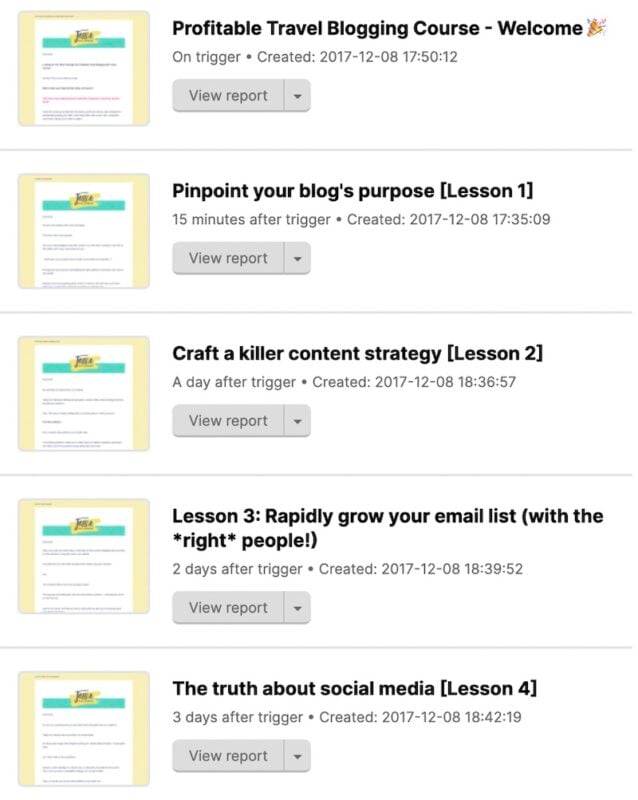
In this step, also consider how you can prepare for success. A few ideas for this include:
- Creating an annual content plan
- Your weekly blogging schedule will likely have a lot of content creation tasks, so it’ll save you a ton of time if you always know what you’ll be working on and when – including having a social media and blog posting schedule mapped out
- Doing keyword research before traveling – so that you can gather relevant information and take relevant photos and videos to create the content once back home
- Then while traveling, take diligent notes and favoriting photos in your phone while traveling – this way, you’re not starting from scratch once you’re ready to craft the content

- Creating canned responses to common emails – and you can use a tool like TextExpander to quickly populate these canned responses using hashtags
- Crafting tweakable templates for pins, contracts, pitches, sales emails, etc.
Another part of this step where we’re streamlining our blogging workflow is considering tools that can help us save time.
I know it can be hard to justify expenses before you’re earning an income, but I do recommend thinking about when it might make sense to invest.
For example, even if you’re a brand new blogger, I highly recommend investing in a keyword research tool so that you can properly optimize your blog posts for SEO.
This will save you so much time in the long-run, especially since if you don’t do this now you’ll end up having to go back and spend a ton of time revising your old content.
My personal pick for a keyword research tool is Keysearch, which is what I’ve used for years to optimize all of my content for SEO and rank my blog posts at the top of Google search. Code “jessieonajourney30” gets new users 30% off Keysearch.
Other tools that can help save you time with your daily blogger schedule, a few of which are even free, include:
- Affiliate network aggregators like Travelpayouts, ShareASale, and CJ.com for finding & collaborating with affiliates
- Canva for graphic design templates
- Later, StoryChief, Publer & other social media schedulers for pre-scheduling & posting content across multiple channels
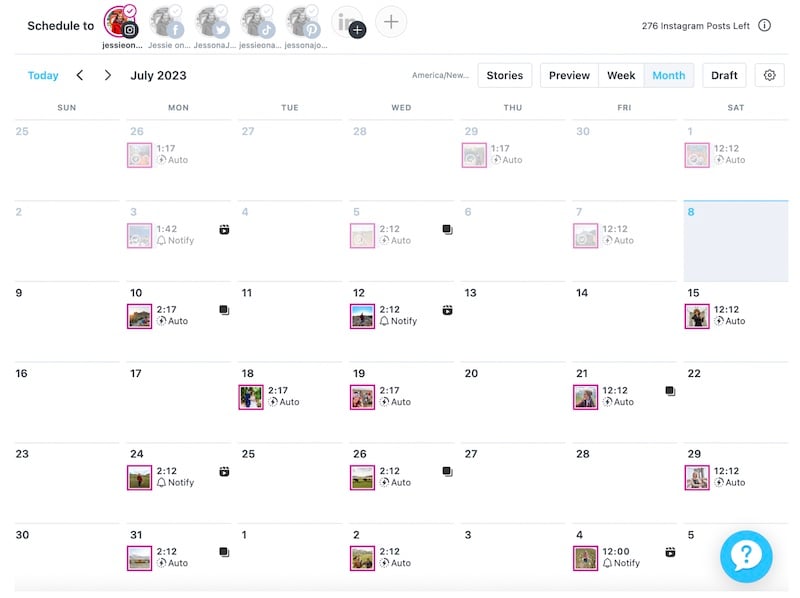
- Jasper AI, ChatGPT & other AI tools for content planning, research & creation – my Jasper referral link snags you a free trial
- Descript & other podcasting tools that automatically remove filler words
Step #3) Create a repeatable blogging schedule
This schedule should be based on your unique blog business goals. Here is how I create my monthly blogging schedule:
- Break up my month into weekly “sprints”
- Have a “promo” focus for each month
Just remember, your schedule might look a little different just based on how you run your blogging business, but here is my personal blogging schedule template:
- Week 1) Content & Outreach – this includes focusing on tasks like writing blog posts, reaching out to potential brand partners or other bloggers to collaborate, etc
- Week 2) Promotional Planning – we’ll come back to this one
- Week 3) Travel Blog Prosperity – as in, getting everything ready for the next month in my membership, such as the new course that goes live, scheduling the live calls, etc.
- Week 4) Overflow – finishing anything I didn’t get to earlier in the month
Now let’s dive deeper into the Promotional Planning week. This is one of the most important steps in creating a blogging schedule that is also profitable.
In the back of my planner, I keep a sort of key. It’s a piece of scrap paper with every month of the year listed with one big focus listed for each.
These focuses are things that will help me grow my traffic and income – like:
- product launches
- creating new opt-in freebies like resource libraries and quizzes
- hosting community events to grow my email list like free challenges
- taking part in free bundles and summits
- and more
If you haven’t updated your content in a while, you might also focus on that for a month to boost your traffic.
Or you might implement a new keyword research strategy — like doing competitor research.
You might also focus on new ways to promote your affiliate links.
Think about your blogging business and what can help you grow your traffic and income and create an annual Promotional Planning plan. Because remember, creating a blog schedule is knowing more than when you’ll post!
Work in batches & time block to streamline your blogging schedule
Now to make this step even more effective, I recommend that you weave working in batches and time blocking into your repeatable blog schedule.
Batching refers to grouping similar tasks to get into a flow state and work more efficiently.
For example, when it comes to my podcast workflow, I don’t script an episode, then record it, then edit it, then write a blog post for it, etc. Instead, I script all of my episodes at once, then I record all at once, then I edit all at once. This helps me streamline my workflow and be more productive.
Time blocking refers to scheduling similar tasks into timeslots that are visually blocked off on your calendar. This way, you don’t end up spending all day on a task. Instead, you’ve allotted a specific amount of time to efficiently complete a task.
Asana has an excellent resource explaining how to implement time blocking.
Blogging workflow recap & action plan
- Audit your current tasks and projects to cut and combine where possible
- With the remaining tasks, consider how you can automate and streamline your to save time — including with helpful blogging tools
- Create a repeatable blogger schedule for yourself, and consider how you can work in batches and time block to be more efficient
- Schedule your workflow into your blogging calendar or organizer of choice — i.e. paper planner, digital time management tool like Asana or Trello, etc.
Alright now I hope you enjoyed this episode. I hope you feel inspired and empowered to create a system for staying organized as a blogger. Additionally, I hope you found seeing a blogging schedule example from my business helpful.
Before you go, don’t forget to grab access to the free travel blogging resource library. There are a ton of resources in there on growing your community and increasing your blogging profits.
And of course, make sure to subscribe so you don’t miss future episodes sharing these bite-sized strategies for bloggers who want to turn their blogs into profitable full-time businesses.
Happy blogging!
Create A Blog Schedule With These Helpful Past Episodes:
How To Improve Your Mindset For Success In 3 Steps
How To Map Out & Crush Your Blogging Goals
How To Create A Travel Blog Business Plan
How Niching Down Can Help You Grow & Monetize Your Blog
How To Make Money With Affiliate Marketing As A Travel Blogger
How To Grow Your Email List (For Free) As A Blogger
Best Digital Products To Sell Online As A Blogger
How Long Does It Take To Make Money Blogging (One Year Or Less)
Best Travel Blogging Courses For Taking Your Blog Full Time (Free & Premium)
Click here for all profitable blogging podcast episodes.
Connect With The Profitable Travel Blogger Podcast
Stay In The Loop
Do you want to get notified when new episodes publish?
Then make sure to opt-in for podcast email notifications sent to your inbox!
You can do that by clicking here.
Subscribe + Review (To Win A Prize!)
Love learning new blogging strategies to help grow your website traffic, community, and income?
Click here to subscribe on iTunes to be notified when new episodes publish.
I’d also be extremely grateful if you’d leave a review right here and let me know your favorite part of the episode or a takeaway you walked away with. By leaving a review, you help the show be seen by more people, helping the episodes to have a greater impact.
Bonus:
Each month, I’ll be choosing one reviewer at random to win a FREE seat inside one of my masterclasses.
Winners can choose from:
- How To Grow Your Blogging Income Through Facebook Ads
- How To Land Paid Press Trips As A Travel Blogger
- How To Make Money (Fast) With Affiliate Marketing
- How To Start A Tour Company In Your Own Backyard
- How To Start A Blog, Grow An Audience & Make Money
- Build Your Blogging Profit Plan Masterclass
Winners will be chosen at random from the reviews and will be notified via email, so make sure to send me — jessie (at) jessieonajourney dot) com — your email address so I have it.