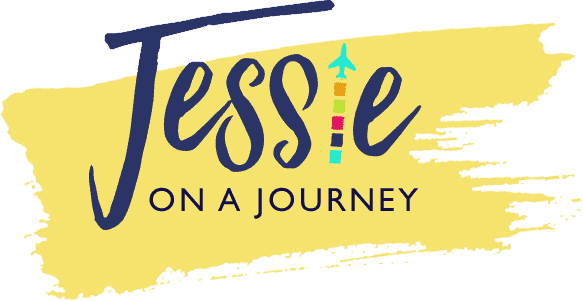A Streamlined Podcast Workflow Template To Save You Time [Ep. 57]
Looking for a streamlined podcast workflow template?
Well, you’re in luck, as in this episode of The Profitable Travel Blogger Podcast we’ll be going over how to make a podcast in the quickest way possible, without sacrificing quality.
By the end of this episode, you’ll understand:
- How to produce a podcast quickly and easily
- A step-by-step podcast creation + production workflow
- Why you should start a podcast
- Ways to promote your podcast
- Tips for doing a podcast interview
- And more!
On that note, let’s dive into the episode. In my opinion, this is the best podcast workflow!
Disclosure: This episode + post on how to do a podcast contains affiliate links to trusted partners I think you’ll love!
A Streamlined Podcast Workflow Template To Save You Time [Podcast Episode Audio]
Click here to listen on Apple Podcasts/iTunes
Click here to listen on Spotify
Click here to listen on Amazon Music
Click here to listen on TuneIn
Free Travel Blogger Resource Library
I’ve got a free gift for you!
To help you really jumpstart your blogging success, I’ve added 55+ blogging resources like printables, video tutorials, and workbooks into a FREE resource library for travel bloggers.
These resources, which you can grab here, are meant to help you grow your traffic, community, and income faster and with less overwhelm!
Improve Your Podcast Production With These Helpful Tools
Audacity. This free software is what I use to edit my podcast audio – one of the most important tasks when it comes to podcasting.
Libsyn. This is the podcast hosting platform I use and love. Not only does it publish your podcast across various channels, but there are options for podcast monetization, in-depth podcast stats, and more.
Rev (use code JESSIEONAJOURNEY for $10 off!). This budget-friendly tool helps you transcribe audio to text and create video caption files.
Keysearch (use code “jessieonajourney30” for 30% off!). This powerful keyword research tool can help you create content that ranks in Google search.
MacBook Air with M2 Chip. In my opinion, this is one of the best laptops for travel bloggers.
Here is a quick tutorial on how to use the tool to find keywords you can rank for:
ConvertKit. A feature-rich yet user-friendly email marketing platform made by bloggers for bloggers. My affiliate link gets you a 30-day free trial — no credit card required!
Beaver Builder. I personally use both their theme and plugin. The plugin allows you to create beautiful landing pages using a user-friendly drag-and-drop page builder. It’s actually what I use for main podcast for bloggers page.
Zoom H5 Audio Recorder. This is the microphone and recorder I use to record my podcasts.
Adjustable Boom Arm. This allows you to mount your microphone to tables and desks to change up where you record.
SquadCast. Allows you to record podcast episodes with separate audio tracks, which makes it much easier to edit the sound. You can also use this tool for your video podcast workflow.

How To Produce A Podcast Step-By-Step [Episode Transcript]
If there is one thing I love when it comes to content creation, it’s finding ways to save time without compromising the quality of my work.
Over my years of putting on this podcast, I’ve tweaked my production process to really streamline things – and I’ll be sharing that process with you.
I’ll also be talking a bit more about the benefits of podcasting for anyone who may be on the fence about starting one.
And by the way, I know a lot of you also podcast and I’d love to hear your tips, too. Feel free to tag me on social – I’m @jessieonajourney on Instagram and @JessOnAJourney on Twitter – and use the hashtag #TPTBPodcast to continue the conversation.
Now, before we dive into our streamlined podcasting workflow, I want to direct your attention to the show notes, where I’ve shared a link to my free where I’ve linked my free Travel Blogger Resource Library.
Or, if you’re in the US or Canada, you can text the word “blogger” to 1-833-818-0342 to have it sent to you by text message. Again, you can text the word “blogger” to 1-833-818-0342.
Inside you’ll snag access to 45+ resources from cheat sheets to workbooks to workshops to video tutorials that can help truly turn your blog into a profitable business.
This also includes resources for streamlining projects, including a Streamlined Blogging Workflow Template and a Content Creation & Promotion Workflow Trello Board – both of which you can steal and use for yourself for save time while seeing results.
I’m all about implementation and I really want to make sure you don’t just listen to the episode and forget about it, but that you actually use what I share to make your blogging life easier.
Feel free to even pause this episode to go grab those resources.
You back? Then let’s dive into the episode, beginning with a quick chat about why I love podcasting so much – and wow, there are quite a few reasons.
Benefits Of Podcasting
First of all, it’s personal. It’s a way to connect with your audience beyond text, but it also takes a lot less work to produce a podcast episode than a YouTube video.
Honestly, I’m recording right now in yoga pants and a hoodie and my hair is in a messy bun – and I’m almost sitting in a closet to help absorb the sound.
If I’m recording a video, I usually put a lot more time into not just my own appearance, but also my background, the lighting, etc.
I also love that podcasts are in demand, but yet it still doesn’t feel like a saturated space.
And when thinking about my audience of busy travel bloggers who have 101 things to do, I also realize that not everyone has time to sit down and watch a 15-minute tutorial or a 60-minute workshop – but most can easily consume podcast episodes while editing photos, running errands, or cleaning the house.
I’ll also add that in the last year or so I’ve had a lot of new students to my travel blogging courses have said they found me through my own podcast and that they felt like through the episodes they got to know me, which really makes me feel like my show is making an impact.
In short, podcasts can be really powerful, especially when you keep the needs of your audience as well as your own blogging goals and travel blog business plan in mind.
Streamlined Podcast Workflow Template
Now, I just mentioned a bit ago that podcast episodes are easier to produce than videos – though, that doesn’t mean that there aren’t important things to consider, particularly the content itself and the sound quality.
When creating your workflow, you definitely don’t want to skimp on these. I’ll discuss this more as we go on.
So right now, let me go over my personal podcast workflow for episodes where I am not interviewing someone, starting with:
Step #1: Set a batch schedule for your podcast production.
This means setting aside a week or two – or more, depending on how many episodes you’re recording – to get all of your podcast episodes recorded, edited, and scheduled.
Batching is great because it allows you to really focus on your project and get into a rhythm – which helps you get more done and, in my opinion, allows you to feel more energized as you work since you’re not switching from project to project.
Personally, I like to get an entire season produced during this time, but depending on your podcast, it may make sense to do this once per month and just get maybe four episodes pre-loaded at a time.
Okay, moving on to…
Step #2: Plan out your episodes.
During my podcast creation week, I’ll first plan out my scripts.
I get my inspiration from comments and questions from listeners, questions asked by students in my blogging courses, keyword research using Keysearch (use code JESSIEONAJOURNEY for 20% off) – because I do try to rank my show notes (more on that later), and just strategies that I’m excited to share.
Once I have the schedule of topics, I’ll spend a few days writing and editing the scripts.
Because my podcast focuses on sharing strategies, I try to make each episode succinct and step-by-step to make them easily digestible.
I also like to include an opt-in freebie that can help listeners implement the strategy I’m sharing while also helping me to grow an email list. By the way, this guide can help you understand how to create opt-in freebies for your blog if this concept is new to you.
Then, when the episode scripts are ready, I move on to…
Step #3: Record the episodes.
For this, I recommend getting a high-quality microphone since sound is vital for the success of your podcast. Even if the information you’re sharing is good, if the audio is bad people likely won’t listen.
Personally, I use the ZoomH5 Audio Recorder and love it. I’ll attach it to a small table using an adjustable boom arm – which is basically a contraption that holds my microphone that I can clip onto the edge of the table.
From there I can adjust the microphone to where I want it. I can also then move the table where I want it – which is typically facing a closet.
I’m certainly not a sound expert, but I like to have the microphone hanging upside down in front of me. Then I put my thump to my lip and and make a “hang loose” gesture with my hand – and I make sure the microphone is about that distance away from my mouth.
I’ll then put my laptop in front of me with my script in Google Docs. Next to that I’ll have a glass of water to keep my throat from drying out and I’ll also have a notepad and a pen – and here is why:
I live in NYC where there are constant sirens and noises that can ruin the audio. I also trip up my words constantly.
So whenever I make a mistake or there is a loud noise, I pause and jot down the timestamp shown on my Zoom H5 Audio Recorder.
Doing this saves so much time in our next step…
Step #4: Edit your podcast audio.
I use a free software called Audacity.
The first thing I do is I make my usual sound adjustments. Again, I’m not a sound engineer, but the effects I like to use include:
- Noise reduction, which gets rid of background noise
- Bass and Treble, to change the lower and higher frequencies of the audio
- Loudness Normalization, which helps the podcast episode to sound like one level volume
Once the sound itself is edited, I start cutting out the mistakes – starting from the end of the podcast and working my way to the beginning. This allows me to keep the timestamps of the audio in tact as I look at my notebook and remove sections with mistakes and interruptions.
From there, I re-listen to the podcast once, and then again – the second time with the voice sped up a bit to save time.
Once I have my audio file, it’s time to move on to…
Step #5: Create the show notes.
One way I drive traffic to my podcast is by creating show notes in a blog post form in WordPress.
Since podcasts can’t have subtitles, this is also a great way to make the content more accessible to listeners who may be hard-of-hearing.
For each episode show note, I create a unique introduction but use a standard format so that I’m not starting from scratch each time.
From there, I include the episode audio player, links to related past episodes, and links to resources mentioned in the episode – along with information I copy and paste in every show note, like the podcast hashtag for sharing on social media and how to enter the monthly podcast giveaway to potentially win the free blogging masterclass of your choice (hint: it’s by leaving a review on iTunes and then letting me know).
Now, the meat of the show notes is the transcript; however, because I pre-write my scripts I don’t have to actually pay to have a transcript made and then spend time editing it. I’ve already edited it in script form before I recorded.
So, I just need to copy that script into my show notes blog post, tweak the formatting, adjust for keyword optimization, add my links, create my featured podcast graphic, and I’m ready to schedule.
And this brings us to…
Step #6: Schedule the audio.
The show notes – which are created in WordPress – are different from the actual audio episode that goes live on Apple Podcasts, Spotify, Stitcher, etc.
I use Libsyn to push my podcast live to all of those places and others.
And because I’ve created my show notes already, it’s quick and easy to simply pull the intro and the graphic from there, upload the audio, and get it scheduled in Libsyn to go live.
Once scheduled in Libsyn, it’ll give me some html code to embed the episode in my show notes, too, so I don’t need to wait until the podcast actually goes live to do this.
Now, I do this process for all of the episodes I pre-record – but again, I work in batches, so I might record all of the audio at once, then edit all of the audio at once, then create the show notes all at once.
You can kind of play around and see what works for you here, but the point is you’re getting into a podcast production flow where you’re totally in the zone and getting everything done while you’re in this focused state.
Of course, there is one more thing we need to discuss when it comes to podcasting, and that is:
Step #7: Promote your podcast episode.
While you’ll need to wait for your episode to go live to promote it, you can batch create the promotional content beforehand if you’d like.
For me, promotion of my podcast includes:
- Sharing on my active social media channels and in my Travel Creator Community Facebook group
- Sharing it with the segment of my email list interested in travel blogging
- Linking to the new episode in other relevant content on my site – which can help it more easily rank in Google
For instance, if I publish a podcast episode on how to create an online course, I might then link the show notes for it to the show notes for my previous episode on profitable digital product ideas for bloggers.
Bonus: You can also get ideas from the blog post promotion checklist I shared in a previous episode.
Tips For Producing Podcast Interviews
Before we end this episode, I just want to quickly go over some tips for podcast episodes with an interview format.
1) You can still use the timestamp trick – as long as there isn’t video. That being said, use with caution, as you should only do it if you won’t be taken out of the moment.
2) Record your guest’s audio track separate from yours. I’ve learned this lesson myself after numerous interviews with sub-quality audio. This happens when you record over, say, Skype or Zoom, and your guest’s audio is being affected by their internet connection, among other things.
Instead, use a tool like SquadCast, which records the tracks separately, or ask your interviewee to also record themselves and then send you the audio file.
This is also great because you can edit the tracks separately – which is really handy if, say, your guest speaks lower than you.
3) Ask your interviewee to use a microphone and headphones. Anything you can do to help make the audio better during the recording will lead to a better end product.
4) Finally, get a transcript of the episode to use for your show notes. You can use tools like a tool like Rev to create these. Simply upload the audio file and the tool does the work. You can get $10 off with code JESSIEONAJOURNEY, too.
Just note that if you care about spelling and grammar there will likely be a fair amount of editing needed unless you pay the much higher price to have the tool do a human edit instead of using their automation software.
One other option is to use the automated transcript to pull the most important points from the interview and use those to create a more succinct text recap.
Alright, now I hope you enjoyed this episode.
I hope you feel inspired and empowered to start a podcast and create a streamlined podcast workflow.
Don’t forget to grab access to the free travel blogging resource library that I’ve linked in the show notes.
Or, if you’re in the US or Canada, you can text the word “blogger” to 1-833-818-0342 to have it sent to you by text message.
There are a ton of resources in there on growing your community and increasing your blogging profits – including other streamlined workflow templates for bloggers!
And of course, make sure to subscribe so you don’t miss future episodes sharing these bite-sized strategies for bloggers who want to turn their blogs into profitable full-time businesses.
Happy blogging!
Bonus: A Streamlined Blogging Workflow [Video]
Love streamlined workflows?
Along with the podcast editing workflow shared in this episode, the above video offers a streamlined blogging workflow to help you shave time there, too!
Learn How To Produce A Podcast With These Helpful Past Episodes:
How To Overcome Creative Block As A Blogger
How To Create A Free Resource Library That Grows Your Email List
How To Reach Your Blogging Goals Faster With Outreach Days
Responsible Blogging: How To Use Your Platform For Good
Grow Your Blog Fast: 12 Quick Wins For More Traffic & Income
How To Create Your Travel Blog Business Plan
How To Improve Your Creative Storytelling Skills
How To Pitch A Brand Collaboration Proposal With Confidence
Blogger Brand Collaborations: 3 Ways To Get Paid When There Isn’t A Budget
How To Land Partnerships At Travel Blogger Conferences
Connect With The Profitable Travel Blogger Podcast
Stay In The Loop
Do you want to get notified when new episodes publish?
Then make sure to opt-in for podcast email notifications sent to your inbox!
You can do that by clicking here.
Subscribe + Review (To Win A Prize!)
Love learning new blogging strategies to help grow your website traffic, community, and income?
Click here to subscribe on iTunes to be notified when new episodes publish.
I’d also be extremely grateful if you’d leave a review right here and let me know your favorite part of the episode or a takeaway you walked away with. By leaving a review, you help the show be seen by more people, helping the episodes to have a greater impact.
Bonus:
Each month, I’ll be choosing one reviewer at random to win a FREE seat inside one of my masterclasses.
Winners can choose from:
- How To Grow Your Blogging Income Through Facebook Ads
- How To Land Paid Press Trips As A Travel Blogger
- How To Make Money (Fast) With Affiliate Marketing
- How To Start A Tour Company In Your Own Backyard
- How To Start A Blog, Grow An Audience & Make Money
- Build Your Blogging Profit Plan Masterclass
Winners will be chosen at random from the reviews and will be notified via email, so make sure to send me — jessie (at) jessieonajourney dot) com — your email address so I have it.
What would you add to this podcast production template?
Enjoyed this guide to prodcast production? Pin it for later!