A Streamlined Workflow For Organizing Your Blogger To-Do List [Podcast Ep. 7]
If you’re fed up with feeling like you’re running on the blogging hamster wheel and are sick of never knowing what you should actually work on, you won’t want to miss this episode of The Profitable Travel Blogger Podcast.
In this episode, you’ll learn:
- A streamlined workflow that I personally use to get more done in less time
- Hacks for better organizing your blogger to-do list
- My favorite inexpensive tool for shaving hours tasks
- A smarter way to think about social media that might also make it more enjoyable
- And more!
A Streamlined Workflow For Bloggers – Podcast Episode Audio
Listen to the full episode using this embedded player…
…or click the links below to tune in on your preferred audio platform:
Click here to listen on Apple Podcasts/iTunes
Click here to listen on Spotify
Click here to listen on TuneIn
Prefer video?
Also, to help you really jumpstart your blogging success, I’ve added 35+ blogging resources like printables, video tutorials, and workbooks into a FREE resource library for travel bloggers.
The resources in this free library — which you can access here — can really help you start earning an income, particularly the Crafting A Successful Blog Content Strategy Workbook.
Better Organizing Your Blogger To-Do List: Episode 7 Transcript
Do you ever feel like you spend way too much time creating content for your blog, newsletter and social media channels?
Like you’re constantly jumping from one platform to the next, churning it out like butter?
If this sounds familiar then you won’t want to miss this episode, as I’m going to be sharing a strategy for better organizing your blogger to-do list and creating a streamlined workflow that you can add to your content creation checklist and content plan template!
Honestly, it’s a great addition to any blog business model whether you’re just starting a travel blog or have been at it for a while.
You’ll even learn how to multi-purpose your content for multiple channels to save you time and make you more productive.
I’m really excited about this episode on creating a blogging workflow because what I’m about to share can help you seriously shave time off your workday and help you be more productive while reaching more people.
And before we dive in, I want to sare a link to my FREE Travel Blogger Resource Library.
Inside you’ll snag access to 45+ resources from cheat sheets to workbooks to video tutorials that can help you put this strategy into practice, particularly the Blog Post Creation Checklist and the Social Media Strategy Workbook.
I’m all about implementation and I really want to make sure you don’t just listen to the episode and forget about it, but that you actually use what I share it to make your blogging life easier.
Feel free to even pause this episode to go grab those resources.
You’re back?
Okay, let’s dive in.
Streamlined Workflow Step #1: Create a video.
Video is a rapidly growing medium that allows you to further engage your audience while also helping to grow your relationship, as you go from being text on a screen to a moving human with a voice.
Pro tip:
If you’re wondering how to use social media, utilizing video is a smart strategy! Video is also a great tool if you want to grow a blog.
Now, creating videos is not only smart for increasing social media engagement, but also blog posts.
And if you monetize your blog with display ads, it can help you earn more revenue.
While videos without words are valuable for this strategy, it’ll be helpful to have a scripted video and you’ll see why in just a moment.
Also note that if you prefer audio to video, you can create a podcast episode instead and tweak the following workflow to be a part of a podcast strategy template.
Streamlined Workflow Step #2: Create an opt-in freebie to pair with the video.
If you’re spending time creating a video, you might as well make it count.
This freebie should be something that makes your video more actionable and that the viewer can access after subscribing to your email list.
If you listen to the episode about building an email list as a travel blogger, you know all about these opt-in freebies. In fact, I even share some powerful opt-in freebie ideas.
Bonus:
You can also promote this freebie within your blog post and elsewhere on your website and social media channels, making it even more worth your time to create
Quick hint:
Since we’re talking about streamlining your workflow, we want to always have opt-in freebies to promote without always needing to create new ones.
My suggestion:
Consider the major themes of your blog and create one opt-in freebie for each that you can then keep promoting in your content over and over again.
Okay, so now you’re about to see why before I said you should create a scripted video.
Streamlined Workflow Step #3: Get video captions.
Rev is a tool that creates high-quality audio transcription and video caption files for this strategy.
You can use the captions as both video captions and as a base for blog posts to save you time writing.
I’m actually a user and a user and an affiliate of Rev and love their service. Plus, they’re budget-friendly!
Streamlined Workflow Step #4: Write a blog post.
Wondering how to write blog posts fast as well as how to come up with blog topics? Then you’ll love this.
As previously stated, you’ll download your Rev caption order as a transcript and use it as a base for your blog post.
An important note here:
Make sure to edit this so it’s an in-depth SEO-optimized blog post that also has an enticing introduction that keeps the reader wanting to continue reading.
Forget one-to-two sentence introductions and instead aim for an introduction that relates to the reader and makes it clear what they’ll get out of reading your blog posts.
We’ll come back to this introduction later, so don’t neglect it.
Additionally, add photos and once you upload your video, which you’ll do later, embed that, too.
Streamlined Workflow Step #5: Publish the post and video.
You can publish the video on Youtube, Facebook, and Twitter.
I also like to cross-promote the video in blog posts, meaning that in the video descriptions I link to the blog post and I also embed the video in the blog post.
Again, I’m always trying to create an interconnected network that keeps people digesting and being helped by my content.
Streamlined Workflow Step #6: Promote your content across all possible channels.
Here is an important tip when it comes to content promotion:
You never want to let your content just sit there and hope it gets seen.
Actively promote it.
By this point, you’ve done the hard work. You have all your information and assets, so use that to save you time.
- Grab your blog post introduction and use it to promote your new post to your email list and as a Facebook share.
- Upload a group of related photos from your posts to Facebook as a gallery or to Instagram as a carousel. By the way, Facebook galleries get so much engagement for me. I definitely advise trying this type of share. It’s also a great way to grow on Instagram as a blogger.
- Also, save your favorite images from the post and reword the surrounding text to share to Instagram and Twitter as part of a Twitter for bloggers strategy.
You will have content for days, possibly even weeks. - Share your favorite post images and graphics as part of a Pinterest for bloggers strategy.
- Keep the blog post updated so that it continues to bring in traffic.
These are just a few ideas. There are honestly endless ways to promote your content.
Now I want to leave you with just some final words of advice:
Whether you use these exact steps or you tweak them, simply having a repeatable workflow in place can save you a lot of time as you’ll always know exactly what needs to get done.
And I do recommend actually writing these steps out — or the steps that you’ll use out — and having them somewhere where you can always turn to them, such as in a free project management tool like Asana or Trello.
Like I said, this will save you so, so, so much time.
Now I hope you enjoyed this episode.
I hope you feel inspired and empowered to go create a streamlined content creation workflow that can save you time and make you more productive.
Don’t forget to grab free access to the travel blogger resource library here so you can really put learning into practice.
And make sure to subscribe for future episodes by clicking here on mobile so you don’t miss a single profitable blogging strategy.
Happy blogging!
Connect With The Profitable Travel Blogger Podcast
Subscribe + Review (To Win A Prize!)
Love learning new blogging strategies to help grow your website traffic, community, and income?
Click here to subscribe on iTunes to be notified when new episodes publish.
As this is a new podcast, I’d also be extremely grateful if you’d leave a review right here and let me know your favorite part of the episode or a takeaway you walked away with. By leaving a review, you help the show be seen by more people, helping the episodes to have a greater impact.
Bonus:
Each month, I’ll be choosing one reviewer at random to win a FREE seat inside one of my top blogging courses.
Winners can choose from:
- How To Grow Your Blogging Income Through Facebook Ads
- How To Land Paid Press Trips As A Travel Blogger
- How To Make Money (Fast) With Affiliate Marketing
- How To Start A Tour Company In Your Own Backyard
- How To Start A Blog, Grow An Audience & Make Money
- Build Your Blogging Profit Plan Masterclass
Winners will be chosen at random from the reviews and will be notified via email.
Stay In The Loop
Do you want to get notified when new episodes publish?
Interested in hearing about opportunities to join livestreamed podcast interviews so you can engage, ask questions, and turn your blog into a profitable business more easily?
Then make sure to opt-in for podcast email notifications sent to your inbox!
You can do that by clicking here.
How do you create a streamlined workflow for organizing your blogger to-do list?
ENJOYED THIS POST? PIN IT FOR LATER!
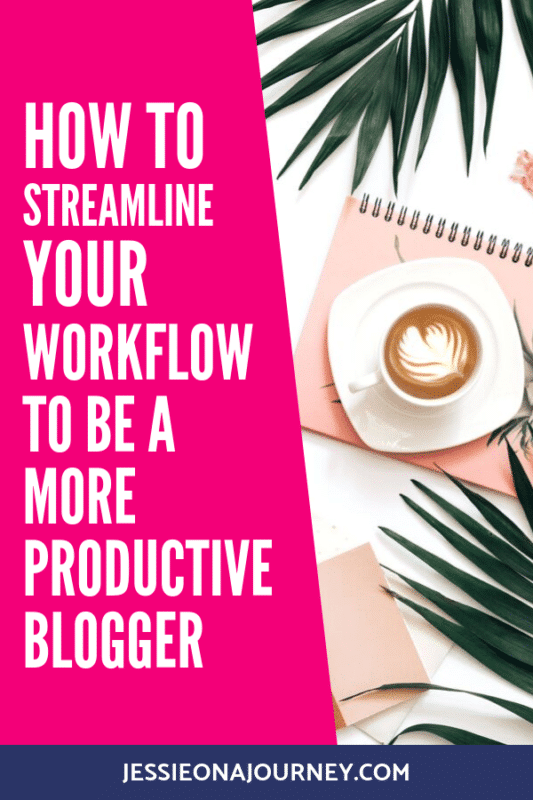

Hi, I’m Jessie on a journey!
I'm a conscious solo traveler on a mission to take you beyond the guidebook to inspire you to live your best life through travel. Come join me!
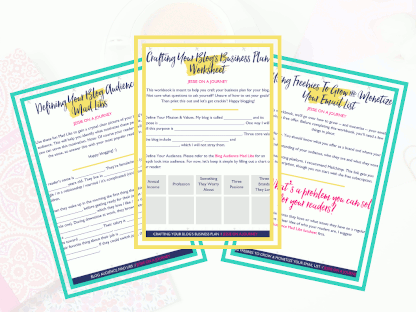
Want to live your best life through travel?
Subscribe for FREE access to my library of fun blogging worksheets and learn how to get paid to travel more!
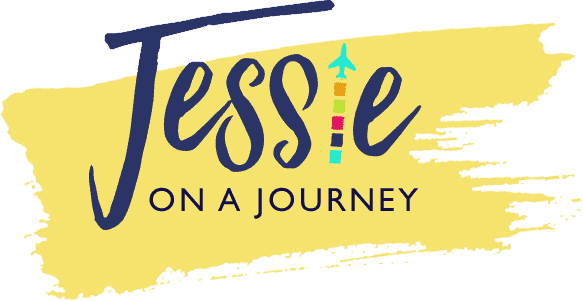



Woww ! This was so helpful. I have been struggling with Blogging. I couldn’t decide how exactly should i start. I guess, i have something to work on now! Thank you so muchhhhh