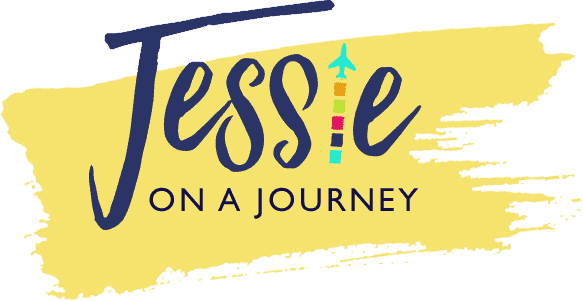My Favorite Resources, Plugins & Tools For Bloggers
This list contains my favorite resources, plugins, and tools for bloggers wanting to grow their traffic, community, and income and turn their blogs into full-time businesses.
Note: Some of the below links are affiliate links, meaning I earn a commission if you make a purchase, at no extra cost to you. *All* of the tools I recommend are tools I personally put my seal of approval on, so rest assured I am not recommending anything I don’t totally think would benefit you.
Incredible Deals
AppSumo. I’m obsessed with this site that regularly promotes incredible deals on tools, plugins, and platforms for online business owners.
Hosting
Lyrical Host. In terms of budget-friendly hosts, this is the one I hear the most praise about.
Bluehost. A reliable, budget-friendly hosting provider. Their hosting plans start at $2.95/month (though note they do get pricier after that).
SiteGround. Another option for those looking for a budget-friendly host.
HostGator. Another option for those looking for a budget-friendly host.
Big Scoots. This is the hosting company I personally use. If you have a larger site, this hosting company is praised by many bigger bloggers for its speed, support, and feature-rich packages.
Tools For Blog Setup
NameCheap. One of the best places to get affordable domains. They also offer hosting and business email services.
Envato Market. A huge collection of themes, plugins, email templates and photos to make your blog look snazzy and to your marketing more effective. ***This is almost always the first place I look when I need anything for my blog.
Beaver Builder Theme. This is the lightweight, SEO-friendly theme I use for Jessie on a Journey. It has a much smaller learning curve than many other themes, in my opinion. Bonus: Beaver Builder offers incredible support.
Kadence Theme (get $20 off through the link). Kadence Theme is a lightweight yet full-featured WordPress theme for creating beautiful fast loading and accessible websites. This is the theme I hear bloggers in my community raving about most. They do have a free version as well as a paid pro version, which includes more premium offerings and support.
Beaver Builder Plugin. I use this paid plugin to create gorgeous landing pages / blog pages. Check out my About Page for an example. Basically you can keep the theme you have, but turn it into a drag-and-drop pagebuilder.
On Jessie on a Journey, I love using the Beaver Builder Theme in conjunction with the Beaver Builder Plugin.
X Theme. Another great theme option! This is the theme I use on my NYC Photo Journeys website.
ThemeCo. They’re the creators of X Theme and offer a number of budget-friendly website maintenance packages (like the One Plan) as well as website design + architect packages (like their Elite Plan).
WP-Rocket. This caching and performance optimization plugin does a lot. Once I installed it, it analyzed my blog and gave me some suggestions. After simply pressing some of their caching clearing buttons I was already seeing a boost in performance.
Google Analytics & Google Seach Console. Two free tools from Google that will help you monitor — and grow — your blog traffic.
SchemaPro. This plugin helps you automatically markup your website. Creating a schema markup can help your content rank higher and can help increase your content’s click-through-rate.
Legal & Accounting
QuickBooks. This robust accounting software is one of the more popular options, allowing you save money on hiring an accountant by taking your finances and your business accounting into your own hands.
Lisa Fraley DIY Legal Templates. My friend and attorney Lisa Fraley offers DIY legal templates to ensure you’re protecting your business. While not cheap, they allow you to save a lot of money when compared to hiring a lawyer. A few important pages all bloggers should have include a Privacy Policy, Disclaimer, and Website Terms Of Use. If you have products or services or run live events there will be additional pages you should have set up.
Liz Stapleton DIY Legal Templates. Another option for legal templates; these are specifically geared toward bloggers.
Wealthfront. I use their high-interest Cash Account to help my money work for me. They also have robo-investing options too. Please note: I’m not an accountant, so consult your own financial advisor before making financial decisions. I’m simply sharing what I personally use and love. New Wealthfront clients who use my sign up link will get a bonus offer, as will I for making the referral.
Affiliate Marketing
Affilimate – This tool can help give you advanced insights into exactly where your affiliate income is coming from. You can even see what links/visuals people are clicking on a specific blog post.
Affiliate Tables. Travel creator Shelley Marmor earns $275,000+ per year from her blog, mainly from affiliate marketing. One way she’s been able to increase her affiliate income is by creating and implementing visually stunning affiliate comparison tables on her website. The link shows you exactly how they work too!
Skimlinks. I love this affiliate network because it is a set-it-and-forget-it option. You input their code and they’ll turn your non-affiliate links into affiliate links. This program offers the opportunity for 100% passive income.
Ultimate Bundles. They sell all types of niche product bundles focused on everything from blogging to travel to self-care to finances and beyond.
Their program makes it *super easy* to sell the bundles to your audience, because:
- They provide high commissions
- They provide email swipe copy and beautiful social media assets
- Their bundles cover a wide variety of niches so you can find the perfect one for your community
- They typically create a freebie for you to promote to your audience, like a webinar or eBook, to help warm your audience up for the sale
- The bundles are offered for a very limited time (creating urgency)
- The bundles are sold at an unbelievable price (often up to 98% off to usual total price!)
Travelpayouts. This affiliate marketplace is 100% focused on connecting travel creators with travel brands. Their team is also super collaborative and is open to creative ideas for promotion.
ShareASale. Another great affiliate marketplace as they have loads of high-paying programs related to travel and conscious lifestyle.
Email Marketing
Mailerlite. An email marketing platform that is free up to 12,000 emails. This is the email marketing I use and love. They have one of the most robust free plans I’ve ever seen as well as excellent support.
ConvertKit. Possibly the best email marketing service for bloggers, with loads of features to help you build and nurture your list and a very user-friendly interface. Click here to try it out for free for one month.
Free Grow Your Email List In 30 Days Challenge from ConvertKit. I recommend grabbing the free 30-day ConvertKit trial first to use for the challenge, which will help you kickstart your list-building efforts!
Email Marketing Membership from Liz Wilcox. This amazing membership gets you email marketing trainings + done-for-you email/newsletter swipe copy for just $9 per month. Click the sales page link for a video showing exactly what your membership dashboard looks like. Bonus: Not only is Liz brilliant when it comes to email marketing, she is incredibly fun to learn from!
ConvertPlus. This inexpensive plugin lets you create beautiful popups and in-line calls to action; what’s neat is you can target people based on what pages they visit on your website. For instance, I show visitors that are reading a post on solo female travel a different popup than I do visitors reading a post on travel blogging.
Canva. Free tool that can help you make gorgeous opt ins for your email marketing efforts. Really it can help you with all your graphic design needs.
Norbert. A great tool for finding a contact’s email (as long as you know their name and where they work).
Streak. A Google Chrome extension that tells you if a contact opened your email and when. You can also use it to create mail merges.
Interact. Grow your email list by creating beautiful free quizzes that engage your audience. You can use this strategy to grow your email list by asking people for their email address in exchange for their quiz results. Use code INTERACT10 for 10% off (new customers only).
Social Media
PinGenerator. This tool helps you create and schedule loads of pins instantly. Simply give it a blog post URL, click generate, and it will pull text and photos into your pin templates automatically. Bonus: The tool includes a built-in scheduler!
Tailwind (free trial for new users + $30 credit). A great tool for scheduling Pinterest pins during optimal times to keep your account healthy and active. Their *Communities* feature allows you to collaborate with other pinners in your niche to share each other’s content.
PS: Here are links to some of my favorite collaborative Tailwind Communities, which you can join FOR FREE even if you’re not a Tailwind member:
- Bloggers & Creative Infopreneurs Tribe
- Dream.Pin.Go. [Mappin Monday Tribe]
- Profitable Blogging Tips
- Ultimate Travel Inspiration and Tips
Later. This is the tool I use to visually pre-schedule my social media content. They also have an AI tool that can help you create captions and find hashtags – and a place to save your captions and hashtag bundles to use later.
TubeBuddy. This tool provides information that can help you rank your videos in YouTube search. I especially love the keyword research feature!
Hubbub Lite (formerly Grow Social). This is the social media sharing plugin I use (and love!). First of all the buttons look sleek, and there are numerous customization options, from the look and placement of the buttons to how many shares there should be before share counts are displayed. ← A powerful feature for growing your authority. There are also bonus features, like:
- Clickable Tweets. I love the modern look, too!
- Being able to add pin descriptions to images when you upload them. This keeps your descriptions intact when other people pin your graphics without you needing to code anything.
- Share count recovery. I didn’t lose my share counts when I switched plugins, allowing me to keep that powerful social proof.
- And more!
Graphic Design
Canva. Again, a free tool that helps you create beautiful blog and social media graphics — even if you’re not a designer.
IvoryMix. This site features loads of tools and resources for your creative projects. That link will score you 500 FREE stock photos, too!
Creative Market. This is my absolute favorite resource for finding graphics, templates, fonts, graphics, and more.
Pexels. This is the free stock photo site that I use the most.
Blogging & SEO
CoSchedule’s Headline Analyzer. This free tool helps you come up with enticing headlines for your blog posts.
Jasper (formerly Jarvis) (get a 10,000-word free trial). This platform uses artificial intelligence (AI) to make it faster & easier for you to create high-quality content for your blog, social media, and more!
- New to Jasper? SEO expert Nina Clapperton offers an amazing Jasper AI Course For Bloggers that can help you 10x your content creation.
Keysearch (get 30% off with code “jessieonajourney30”). This inexpensive tool allows you to kick your Search Engine Optimization (SEO) up a notch to more easily rank on Google’s first page and increase your traffic.
Ahrefs Webmaster Tools. This free tool from Ahrefs not only performs detailed site audits to identify over 140 common SEO issues (and fixes), but also monitors backlink data, analyzes traffic-driving keywords, and enables site comparison against competitors in search engine results pages, enhancing SEO potential understanding through metrics like Search Volume, Keyword Difficulty, and Traffic Value.
Rank Math. This plugin will help you optimize your content for SEO. Most bloggers use either this plugin or YOAST to also add an SEO title and meta description to their posts (though Rank Math is more feature-rich and higher rated).
Surfer SEO. Do you ever wish there was a tool that would tell you *exactly* how to improve your content so that it ranks higher in organic search results? Surfer SEO is the closest thing to SEO magic I’ve found!
First of all, you can open their Content Editor, input your main keyword, and be given specific steps to enhance the content for SEO. Alternatively, you can paste the link to an already-published post into their Audit tool for specific suggestions on how to tweak it to rank higher in organic search results. This is on top of other powerful features, such as keyword research as well as providing suggestions on changes to make and content topics to cover related to your domain. I personally use the Pro Plan, but they also have a (very limited) free plan that can help you get familiar with the platform.
Semrush (get a 14-day free trial of their Pro Plan with my link). Do SEO, content marketing, competitor research, PPC and social media marketing from just one platform.
What Would Seth Godin Do?. A free plugin that allows you to show a call to action — such as to sign up for your email list or follow you on Instagram — to every visitor to your website.
TablePress. This plugin allows you to create comparison charts within blog posts where, hint hint, you can place affiliate links.
Bitly. Allows you to create tracking links, which make it easier to track link clicks in a campaign.
Story Chief. This powerful blog post creation tool allows you to publish your content to all your different channels with just a few clicks. Additionally, it includes analytics for your content across channels as well as a SEO & Readability tool which shows you tips on how to optimize your story.
LinkWhisper. Automate your internal link building! This tool suggests links based on the content of your site, helps you clean up broken links, finds posts that need backlinks, and more. Remember, backlinks are an important part of SEO and ranking in organic search, so this tool can help you grow your traffic.
Short Pixel. This tool can help you compress your images for faster site speeds.
AI-Powered Site Boosters. Get unique coded elements that will make your site stand out to Google and your audience!
Giveaways
Gleam. This viral giveaway tool is my go-to for running giveaways that grow my email list, podcast subscribers, and social media followers — and really any platform I want to grow.
Video & Podcast Creation
Descript. This video and podcast production tool helps you streamline writing, recording, transcribing, editing, collaborating, and sharing your content. One of the best features is the ability to automatically remove filler words, which can help you save time with editing.
Tella. My favorite tool for creating videos on my laptop quickly and easily. With Tella, you can share your screen, record your face, or both. The platform also allows you to quickly turn your clips into a visually stunning video using a variety of templates and tools. Here is an example video made with Tella.
Samson Technologies Q2U Microphone. This is the microphone I use for all of my podcast interviews (example here), workshops, and basically anything I record while sitting at my laptop.
Zoom H4n Microphone & Recorder. This is the microphone I use for audio and video content that I recorded away from my laptop, such as my solo podcast episodes (example here). Note: There is also a newer Zoom H6 if you want to get the latest version.
Insta360x3. I use this to create unique 360 videos (like this) and photos (like this). There are so many interesting things you can do with this camera, like tiny planet shots, FPV shots, drone-like shots, and more. The best part is the magic happens within the app, so you can simply walk with the camera and then edit the clips in different ways later. Note: I linked the “Get Set Kit” as it includes must-haves like the invisible selfie stick, lens case, and Insta360 micro SD card, though you can click here if you want the camera without accessories.
Product Creation & Promotion
PeekPro. This is the software I use to collect tour bookings safely and securely. The platform has so many features that can help you increase sales – with amazing phone and email support included.
CountdownHero. This evergreen countdown timer allows you to create true limited-time offers across multiple digital touchpoints – including pages as well as emails. This is helpful when creating tripwire funnels and other evergreen sales funnels.
- Deadline Funnel is another timer option for creating scarcity. It’s super robust and I absolutely love it, though note it’s much more expensive than CountdownHero.
Teachable. For many bloggers, it makes sense to create a course or coaching program to help monetize their blogs, and Teachable is one of the most popular and affordable platforms for doing this.
- Need help with creating your course? Check out this handy free Course Creator To-Do List as well as Teachable’s free AI Curriculum Generator.
- Need help pricing your online course? Teachable also offers a free Course Pricing Calculator.
ThriveCart Learn+. For a more budget-friendly option for creating an online course, ThriveCart Learn+ is a solid choice – especially as it is a one-time fee (vs monthly/annual subscription). Just note you’ll need to sign up as a ThriveCart customer first.
Memberpress. If you want to create a membership website through WordPress, this feature-rich plugin can help you monetize your site through subscriptions, courses, paywalls, communities, more.
Shopify. Incredible platform for creating an online store with physical products.
Sellfy. This Shopify and Gumroad alternative allows you to sell digital products, physical goods and subscriptions all from one place.
Proof. While Proof Experiences allows you to customize your site for different website visitors — for instance, showing different people different CTAs to better personalize the site experience — their Proof Pulse allows you to add social proof to your products by showing notifications when people take actions on your website (ie “Cindy from NYC just purchase The Travel Course”).
HeySummit (14-day free trial included). Create unlimited easy to run online events with all of the customization and flexibility you need to provide an exceptional experience for your audience.
Organization & Managing Teams
Asana. Another free collaboration tool. This is a great tool, though is less visual than Miro.
SaneBox (2-week trial + $25 off!). Cut your team’s email management time in half & get started on the road to a cleaner inbox and more productive day with SaneBox.
Freelance Paid Writing & Remote Jobs
FlexJobs. An incredible resource for finding high-paying remote work, often including benefits and sometimes even free travel. If you want to find remote jobs while building your blog, or just want to ramp up your income on the road, check them out.
Working With Brands & Partnerships
My Travel Blogger VIP List. Weekly paid and growth opportunities for bloggers sent to your inbox every Monday at 8am EST.
PRNewswire. On this site you can find press releases — and contact info — by PR people on behalf of the brands they represent.
Cision. Create a media profile to get on the lists of PR people (though note you will receive a lot of press releases if you do this).
Travel Massive. A global networking event for the travel industry taking place in numerous cities worldwide. It offers a great opportunity for networking with brands and tourism boards that you want to work with.
Visibility & Publicity
Google Trends. This free tool can help you keep up with trending topics to craft story ideas around and pitch to media.
Awareness Days. Use this site to research holidays and awareness events to create timely story ideas around.
Qwoted. This tool helps you easily share your expertise with media.
Help A Reporter Out. As a blogger, you can use this tool to find opportunities to be quoted in stories in magazines, newsletters, and online publications.
Photography
Getty Images Pricing Calculator. Get an idea of how much you could be charging for your photography and videos.
Insta360x3. I use this to create unique 360 videos (like this) and photos (like this). There are so many interesting things you can do with this camera, like tiny planet shots, FPV shots, drone-like shots, and more. The best part is the magic happens within the app, so you can simply walk with the camera and then edit the clips in different ways later. Note: I linked the “Get Set Kit” as it includes must-haves like the invisible selfie stick, lens case, and Insta360 micro SD card, though you can click here if you want the camera without accessories.
Nikon Z6ii. This lightweight mirrorless camera is what I use to get professional shots. This lens is high-quality, versatile, and budget-friendly when compared with the pro-level quality you get.
Udemy. A great online marketplace for skill-development courses. Specifically, they have great photography and video courses. A few specific classes mentioned:
Step-by-Step Mobile Phone Travel Videos
iPhone Photography: Take Professional Photos On Your Phone
Elevate Your Photography: Learn Essentials Of Great Photos
How To Make Videos & Start A YouTube Channel [Beginner’s Guide]
Courses
I have my own collection of courses for bloggers. Along with my Travel Blog Prosperity membership, my most popular offerings include:
- 30-Day SEO Action Plan
- 30-Day Blog Profit Plan
- 30-Day Affiliate Income Action Plan
- Action Plan Bundle (includes all 3 action plans!)
Additionally, other courses I highly recommend include:
Pinterest SEO Secrets by Anastasia Blogger. Anastasia gets over 300,000 pageviews per month to her website from Pinterest. She shares all of her secrets — hence the name of the course — and holds nothing back from her students. She also gets back to questions in her private Facebook group almost instantly.
Nadalie Bardo’s Pinterest Courses. Nadalie has a massive reach in the multi-millions on Pinterest — which helps her grow her website traffic, email list, and income. She shares her strategies in her Pinterest courses — including Pinterest Popular, which is the only Pinterest course you’ll ever need. You can use code JESSIEPINS for 50% off any of her courses!
- By the way, Nadalie and I co-hosted a Free Pinterest Masterclass together! You can catch it here. It’ll give you a taste of Nadalie’s teaching style.
Align & Flow Membership with Natalie Brite. If you feel exhausted by your blogging business, this budget-friendly membership is for you. Through Natalie’s teachings, you’ll learn how to feel creative and have fun in your business again — in a way that also leads to major growth!
SEO Roadmap by Nina Clapperton. This easy-to-follow step-by-step course teaches you everything you need to know about Search Engine Optimization (SEO). Nina even shows you lesser-known strategies for optimizing your blog posts to rank in organic search results – even if you’re a new blogger!
- Looking for something more budget-friendly? Nina also offers the 6 Months To 50K Sessions Masterclass, which offers a step-by-step plan for getting your blog into Mediavine in 6 months!