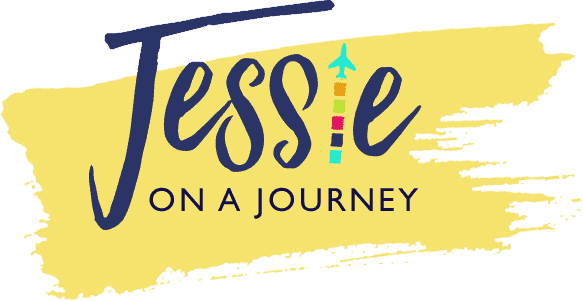How To Create A Personality Quiz That Grows Your Email List & Income [Ep. 85]
By Jessie Festa. This episode on how to make a personality quiz contains affiliate links to trusted partners!
Interested in learning how to create a personality quiz that grows your blog?
Well, you’re in luck, as in this episode of The Profitable Travel Blogger Podcast, we’ll be going over a step-by-step strategy for creating a free quiz that helps you increase your traffic, community, and income!
By the end of this episode, you’ll understand how to:
- Create a free quiz your audience will be excited to take
- Map out your personality quiz questions in an engaging way
- Use a free personality quiz to grow your email list
- Monetize a free quiz through affiliate marketing and product promotion
- Encourage sharing of your online personality quiz
- And more!
In short, if you’re looking to create an engaging opt-in freebie that gets your audience excited and that you can also monetize, offering a free personality test may be the answer!
How To Create A Free Personality Quiz That Converts [Podcast Episode Audio]
Click here to listen on Apple Podcasts/iTunes
Click here to listen on Spotify
Click here to listen on Amazon Music
Click here to listen on TuneIn
Free List-Building Challenge
Before we dive into how to make a personality quiz, I invite you to grab a seat in my free email list-building challenge!
In this free challenge, you’ll learn how to increase your subscribers, nurture your community, and monetize an email list in just 5 days, with daily lessons and powerful action steps sent to your inbox daily.
Throughout the challenge, there will be a number of bonuses that will help you implement your list-building strategy easier and faster. Make sure to grab those before the challenge ends!
Ready to grow your email list and increase your income? Grab your seat here!
Create A Free Personality Quiz With These Helpful Tools:
Interact (get 14 days free). In my opinion, this is the best personality quiz maker! It comes with quiz templates and examples that help make it easier to create your own personality quiz. Plus, you’ll be able to connect your quiz to your email marketing platform to grow your email list and will get access to analytics to monitor the effectiveness of your quiz.
What’s Your Blogging Superpower? Quiz. If you’d like an example of a free personality quiz created on Interact, here you go! I link this to an automated welcome sequence to nurture my new subscribers and monetize my email list.
ConvertKit (get 30 days free, no credit card required). Speaking of email, when you create your own personality test you’ll need to have an email marketing platform to connect with your quiz to build your list of subscribers. ConvertKit is a user-friendly and feature-rich option. While my referral link snags you 30 days free of their paid plan, they also have a limited free plan.
Mailerlite (free for up to 1,000 subscribers). Mailerlite is another great email marketing tool that is free to start. Some of my favorite free Mailerlite features include automation, landing page builders, 24/7 chat support, and more.
Keysearch (snag 30% off with code “jessieonajourney30”). Whether you need to do keyword research, are researching popular quiz topics, or want to create content that promotes your quiz and ranks in organic search results, Keysearch can help. It’s the tool I personally use for all of the above and more!
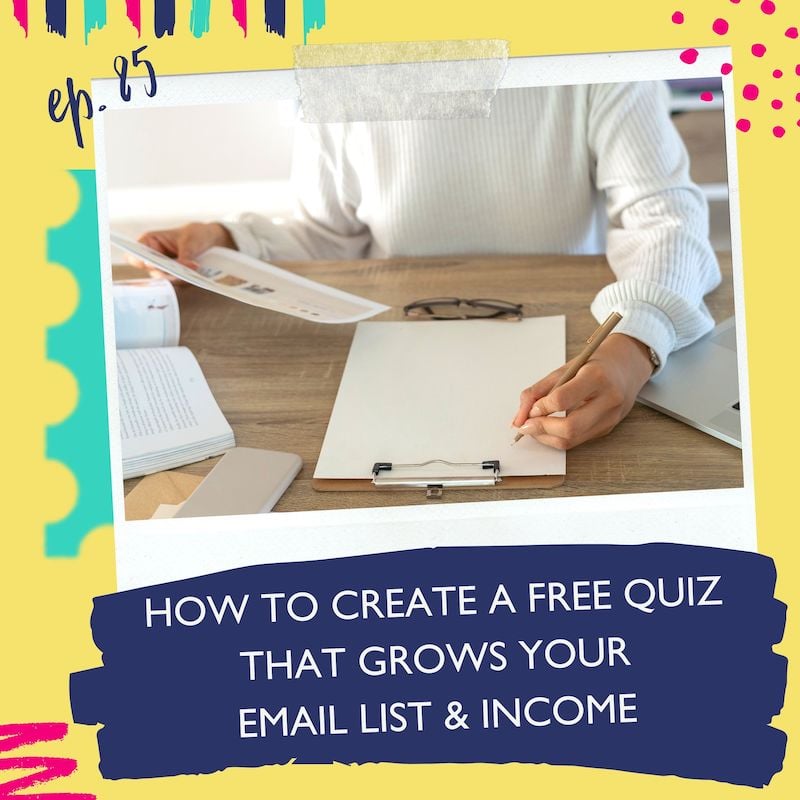
How To Create A Personality Quiz That Converts [Episode Transcript]
If you’ve spent any time at all on the internet, it’s likely you’ve stumbled across a free personality quiz — and taken it, because they’re so fun!
Whether it’s asking which Friends character I am or what European city I should relocate to, once a personality quiz is in front of me my curiosity is naturally piqued.
Now, while you may have taken a free quiz before, have you ever created one to grow your blog?
Personally, this is one of my favorite types of opt-in freebies because not only are they fun, but they tend to convert well.
In fact, according to Optin Monster, including a lead generation quiz can increase your average opt-in rates by 55%!
Something else neat? Along with growing your email list, interactive quizzes can help you grow your blogging income. I’ll be sharing a step-by-step strategy for exactly this in today’s episode.
🎉 Also, don’t forget to grab your FREE seat in my Amplify Your Email List Challenge. You’ll learn how to grow, nurture, and monetize an email list in just 5 days! Plus, there will be bonuses to make implementing your email marketing strategy even easier. Grab your spot here!
What is a free personality quiz?
In short, it’s a quiz or assessment where people answer questions to learn something about themselves.
As a blogger trying to grow your business, you’ll want to create a quiz that your audience in particular would benefit from taking.
So, if your blog is all about helping families travel on a budget, a quiz helping them choose the perfect budget-friendly vacation would work a lot better than a quiz on what city someone should move to based on their favorite food (which is a very Buzzfeed-esque type quiz).
With that in mind, let’s go over how to create a quiz that helps you grow your email list and monetize your travel blog step-by-step.
Step #1) Pinpoint the goal of your free quiz
I never recommend creating something just because you heard you should. Instead, really think about how a quiz creation strategy can benefit you.
For instance, maybe you want to grow your email list of solo female travelers who would find value in your monthly newsletter or a digital product you’ve created. Or maybe you’re looking for a new way to promote affiliate links.
Or perhaps you’re trying to get your target audience into your sales funnel. Knowing the why behind creating your quiz is the first step to making sure you set it up for success.
Step #2) Pinpoint your free quiz topic
What is really important in this step is making sure you create a personality test that attracts the right audience. You never want to grow your email list with just anyone.
Instead, focus on who will truly benefit from your content and take the actions you want them to take.
This means you want to think about your blog brand, including your audience avatar. What problems and pain points does your audience face – particularly in relation to your goals with the quiz?
For instance, if your audience is amateur travel photographers, you’d want to consider what problems and pain points they face in relation to travel photography.

Taking this a step further, if you plan to use your quiz to increase sales to an online course you’ve created on mastering manual mode on your camera, you’d want to create a quiz that specifically attracts people struggling to use manual mode.
By the way, if you’re still unclear about your blog brand, my free travel blogger resource library includes access to 55+ blogging resources, including a blog brand strategy workbook.
Step #3) Choose the best free quiz type & software
When it comes to how to create a personality test, one important consideration is the software you’ll use to build it. A few things to think about when choosing your quiz maker include:
- Ease of use
- Pricing
- Analytics
- If the software allows you to create the type of quiz you want
- Mobile-friendliness
- Data access – because you want to make sure you’ll be able to actually get peoples’ emails to grow your list
If going with a free version, try to analyze the potential limitations. For instance, I used to use a free quiz software, but it basically looked like a basic Google Form and ultimately wasn’t very engaging.
Now I’ve used Interact Quiz Maker for years, which allows me to create really engaging and beautifully designed quizzes of all types. You can click my referral link for a 14-day free trial of Interact if you’d like to test it out.
Speaking of quiz types, while there are many types of quizzes – knowledge tests, scored quizzes, etc. – I’ve found that personality quizzes work well.
These can be set up in a variety of ways, a few of which include:
a) People can answer questions and then a result will be given based on how many of a certain type of answer they chose; if you remember those magazine quizzes where you had to tally up how many a’s, b’s, and c’s you chose, it’s similar to that
b) Quizzes that include conditional branching logic, which can help make your quiz more dynamic and personalized by directing participants to different questions or sections based on their answers
You can do both of these with Interact Quiz Maker.
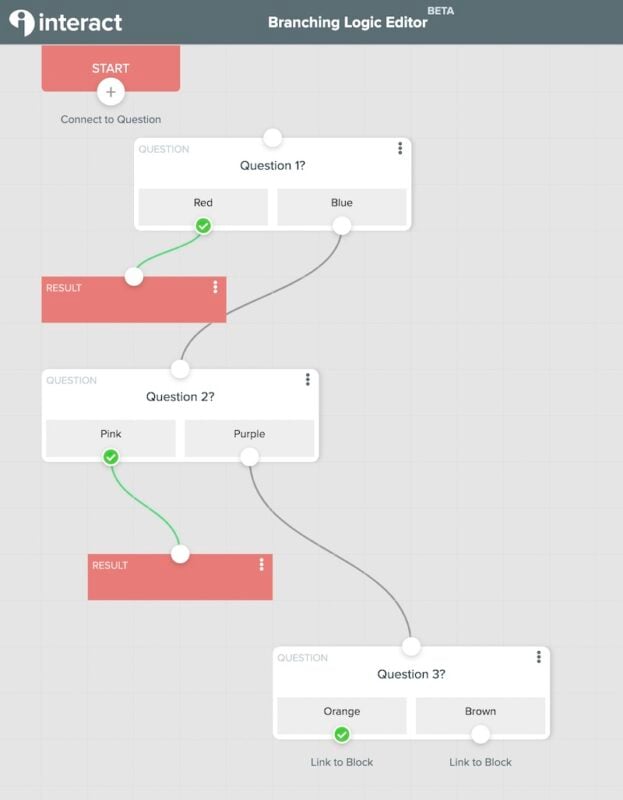
Step #4) Map out your questions & responses
According to Interact Quiz Maker, you should aim to include 5-10 questions in your quiz – with 7 being the most optimal number of questions.
When choosing questions, I find it helpful to start with the results and work backward from there.
For instance, one of my quizzes is a What Is Your Travel Blogging Superpower? Quiz, which is meant to help travel bloggers uncover their most powerful blogging talent and learn how to use it to grow faster and easier.
When creating the quiz questions, I looked at the possible results and considered what I would want to know about a person in order to assign them one of these results. So, one question in the quiz is “What sets your blog apart from others?”
I also wove in some more playful questions, like “If your blog were an animal, which would it be?” with some fun multiple-choice options.
To help up the engagement factor, Interact Quiz Maker also allows you to add photos and gifs to questions and responses.
Step #5: Decide how you’ll increase opt-ins through your free quiz
When creating a quiz, you can make it mandatory that people sign up for your email list to get their results.
Personally, I think this is kind of misleading, so what I like to do instead is encourage people to join my email list to get extended results and a bonus.
Quick note: To really make this worth your while, your quiz should attract your ideal audience; as in, the people who would truly benefit from your email content.
Step #6: Spend time optimizing your responses for monetization
There are a few ways you can use a free quiz to monetize your blog – like promoting affiliate links and promoting your own products. Let’s discuss both here.
Affiliate marketing. There are many creative ways to promote affiliate links – and creating quizzes is one of them!
For instance, you can create a personality quiz that helps quiz-takers plan an itinerary. Each result can have a different suggested itinerary, with all of the bookable actions being affiliate links.

Another idea might be a quiz that recommends a type of product – such a quiz focused on what type of camera someone should get or what their perfect travel read is. The recommended camera or book would be based on the quiz-taker’s responses – and could be shared with an affiliate link.
Just make sure that:
- you disclose that you’ve used affiliate links
- you double-check that the affiliate program you want to use allows this type of promotion
Product promotion. If you have physical or digital products or services, you can also use a free quiz to promote these.
There are a few ways to go about this. For instance, you can do something similar to the last point where certain results are shown based on a quiz-taker’s personality with recommended products – similar to the camera and book recommendation examples.
So, if you, say, lead trips around the globe, you could have a quiz that helps people determine their perfect getaway – and recommend your excursions in the results.
You don’t have to have a suite of products either. For example, my Travel Blog Prosperity membership covers a variety of topics related to turning your blog into a profitable business – like branding, social media, SEO, list building, affiliate marketing, monetization, and more.
To promote the membership, I could potentially create a quiz that helps bloggers determine what they should be focusing on – and promote Travel Blog Prosperity as a way to learn about that topic. And because the membership teaches so many different topics, it can be promoted in all results.
Sales funnel. Another idea is to use the quiz as the start of a sales funnel, such as by having the quiz act as the lead-in to an automated nurture sequence or having a call to action in the results that leads people into your funnel.
For example, you might ask people to watch an evergreen webinar related to the quiz topic that pitches your product at the end.

Step #7: Create an automated welcome funnel for your new email subscribers
No matter what your goal is with your free quiz, you’ll want to include some kind of automated welcome sequence to nurture your new email subscribers.
This could be a sales funnel, or it could simply be a series of really helpful emails that assist you in building that know, like, and trust factor with your audience.
This way, they’ll associate your content with being valuable and helpful and will be more likely to open your emails – and say yes to your offers – in the future.
Step #8: Get creative with your free quiz flow
Here, I just want to encourage you to get creative with your quiz flow. Take free quizzes by other creators to get inspired, and really think about how you can increase engagement and excitement around your own quiz.
For example, with my What Is Your Travel Blogging Superpower? Quiz, I created a separate welcome email for each possible result.
I personalized these to speak directly to someone receiving a particular result, and I also made special graphics for people to share on social media promoting the result they got.
Step #9) Proofread & test your free quiz
As you would when writing a blog post, you want to actually take your quiz to make sure everything looks and works perfectly.
If your quiz is full of spelling errors or tech issues, not only will you not get new email subscribers, but people may look at you as being a bit less professional and trustworthy.
Step #10) Promote your free quiz everywhere
The first place you should promote your quiz is above the fold on your homepage. This is what people see before they scroll, and is a smart spot to promote your opt-in freebies and encourage people to join your email list.
Additionally, consider placing a call to action promoting your free quiz within relevant content.
So often in blogging, we talk about creating “engaging content.” Well, if you really want your readers to interact with your posts, try including a quiz that can help personalize the content for them.
For instance, sharing tips about visiting New York City is helpful, but creating a quiz that tells them recommended things to do based on their unique interests is even more valuable.
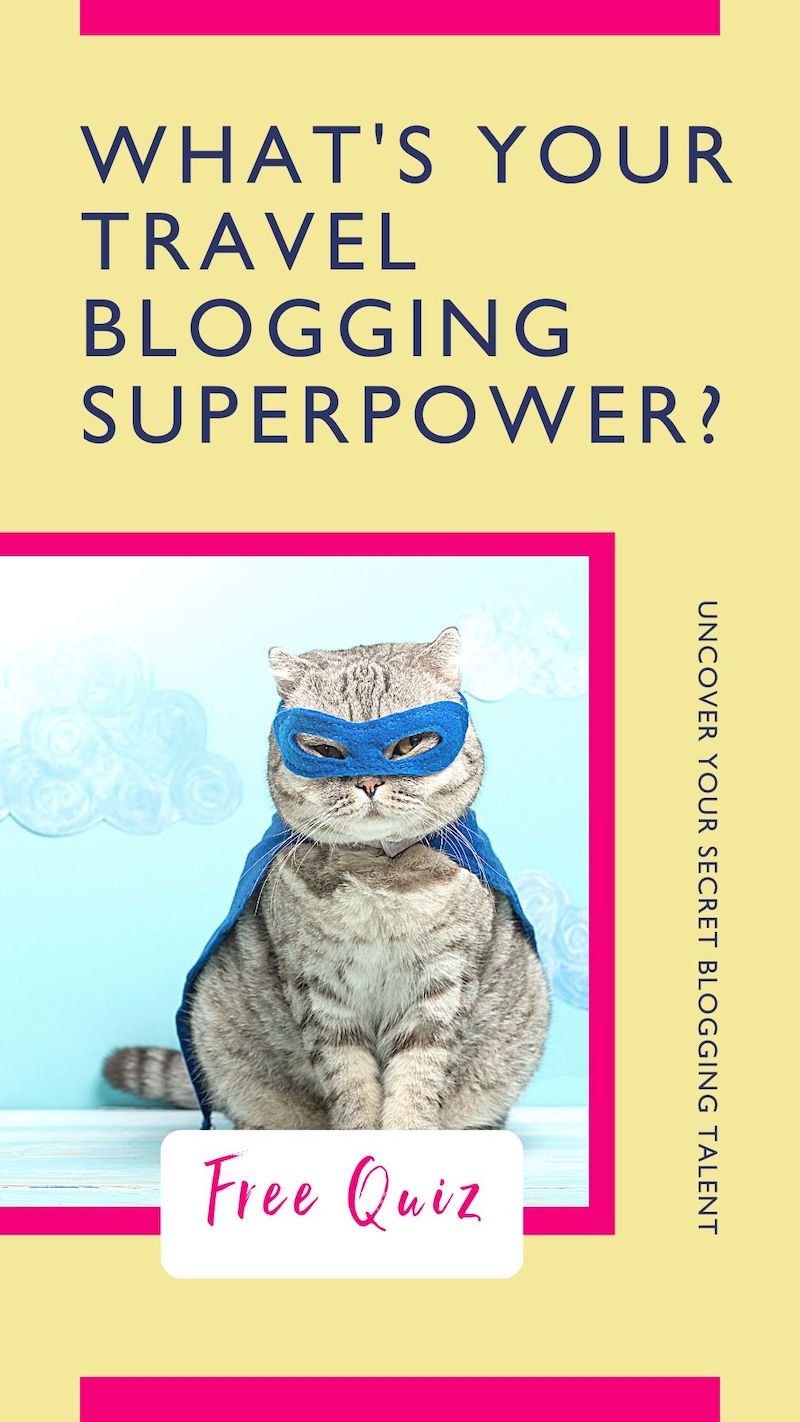
Other places to promote your free quiz include:
- In your social media bios
- Within your social media content plan
- Within your email signature
- By collaborating with other bloggers and promoting each other’s opt-in freebies
- And more!
Your creativity is really the limit with this.
Alright, now I hope you enjoyed this episode. I hope you feel inspired and empowered to create a personality quiz for your website that can help you grow your email list and income.
Before you go, don’t forget to grab access to my free Amplify Your Email List Challenge – which will show you how to grow and monetize an email list in 5 days.
And of course, make sure to subscribe so you don’t miss future episodes sharing these bite-sized strategies for bloggers who want to turn their blogs into profitable full-time businesses.
Happy blogging!
Make A Personality Quiz With These Helpful Past Episodes:
4 Clever Ways To Monetize Your Email List
3-Step Blogging Workflow To Stay Organized & Increase Productivity
Create A Free Challenge That Grows Your Email List & Income
What To Send To Your Email List To Engage Your Community
7 Types Of Emails That Can Boost Your Travel Blogging Income
How To Map Out & Crush Your Blogging Goals
How To Write Better Emails With Email Storytelling (Examples Included)
How To Start A Travel Blog And Make Money Step-By-Step
How To Monetize Your Blog From Day One
Best Digital Products To Sell Online As A Blogger
Best Travel Blogging Courses For Taking Your Blog Full Time (Free & Premium)
Click here for all profitable blogging podcast episodes.
Connect With The Profitable Travel Blogger Podcast
Stay In The Loop
Do you want to get notified when new episodes publish?
Then make sure to opt-in for podcast email notifications sent to your inbox!
You can do that by clicking here.
Subscribe + Review (To Win A Prize!)
Love learning new blogging strategies to help grow your website traffic, community, and income?
Click here to subscribe on iTunes to be notified when new episodes publish.
I’d also be extremely grateful if you’d leave a review right here and let me know your favorite part of the episode or a takeaway you walked away with. By leaving a review, you help the show be seen by more people, helping the episodes to have a greater impact.
Bonus:
Each month, I’ll be choosing one reviewer at random to win a FREE seat inside one of my masterclasses.
Winners can choose from:
- How To Grow Your Blogging Income Through Facebook Ads
- How To Land Paid Press Trips As A Travel Blogger
- How To Make Money (Fast) With Affiliate Marketing
- How To Start A Tour Company In Your Own Backyard
- How To Start A Blog, Grow An Audience & Make Money
- Build Your Blogging Profit Plan Masterclass
Winners will be chosen at random from the reviews and will be notified via email, so make sure to send me — jessie (at) jessieonajourney dot) com — your email address so I have it.