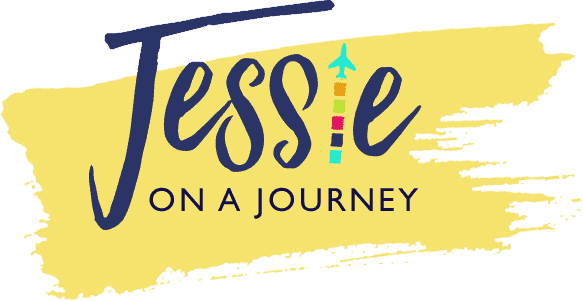How To Get Free Blog Traffic With Google Web Stories [Ep. 86]
By Jessie Festa. This episode on how to get free traffic from Google Web Stories contains affiliate links to trusted partners I think you’ll love!
If you’re looking for ways to get free blog traffic, one strategy you may want to implement is creating Google Web Stories—which can help you increase your pageviews much faster than typical SEO.
And if you’re looking for tips on how to do this successfully you’re in luck, as in this episode of The Profitable Travel Blogger Podcast, we’ll be going over a step-by-step strategy for growing your website traffic using Google Web Stories.
Our guest for the episode is Google Web Story expert Chantelle Kincy, who will be sharing her best tips. By the end of this episode, you’ll understand:
- What a Google Web Story is and where to view them
- How to make Google Web Stories that get clicked
- Tips for designing your Google Web Stories
- How to optimize your Google Web Stories for SEO
- Mistakes to avoid if you want your Google Web Stories to bring you blog traffic
- And more!
In short, if you’re confused about how to grow your blog traffic and are looking for a new strategy that doesn’t require a ton of time, this episode can help.
Get Free Blog Traffic With Google Web Stories [Podcast Episode Audio]
Click here to listen on Apple Podcasts/iTunes
Click here to listen on Spotify
Click here to listen on Amazon Music
Click here to listen on TuneIn
Invite: Free Content Planning Workshop
While we’re on the subject of content creation: Want to learn how to create a profitable plan? Make sure to grab your seat in my free workshop: How To Create A Profitable Content Plan In 3 Steps.
By the end of our hour together, you’ll understand how to:
- Overcome myths related to monetizing a blog that may be holding you back
- Strategically choose a niche with high traffic & earning potential
- Create an SEO-friendly site structure to help your blog posts rank in search results
- Craft a strategic content plan that leads to increased traffic & income
- Find keywords you can actually rank for
- Increase your passive affiliate income through your content
- And more!
Bonus: Those who stay until the end will get a copy of my “41 Clever Ways To Monetize Your Travel Blog (With Examples) PDF!” This is a fan-favorite for those who want to monetize quicker!
Click here to grab your free seat in the workshop.
Create Google Web Stories With These Helpful Tools:
Web Stories plugin. The Google Web Stories plugin is a tool that allows users to create visually engaging, mobile-friendly stories on their websites, leveraging a format similar to social media stories.

Grow Your Blog Traffic With Google Web Stories [Episode Transcript]
The following is a summary of the podcast episode sharing how to get free traffic from Google Web Stories. It is transcribed as best as possible, with paraphrasing included. For the full strategy on how to create Google Web Stories that grow your traffic, make sure to listen to the audio version of the podcast above.
While optimizing your blog posts for SEO is important, it isn’t the only way to increase your website traffic and grow your blog fast.
Enter Google Web Stories, a type of short-form narrative content that can help funnel people to your website.
And unlike Instagram Stories or Facebook Stories, Google Web Stories are searchable, meaning the people watching them were actually searching for the topic you’re sharing.
Now, if you want to learn how to use Google Web Stories yourself, this episode is for you. Our guest is Chantelle Kincy, who runs the travel blog Flannels or Flip Flops as well as Web Story Boost, where she creates and manages web stories for content creators in all niches.
Chantelle has been able to make up for lost traffic in the Helpful Content Update through web stories and help other bloggers grow their brands.
Additionally, she has helped brand new blogs gain Google Authority and traffic—even before they’ve had a single keyword ranking—and has helped 6 figure bloggers earn their biggest traffic day and monetization days.
So, get excited, because today she’s going to be sharing her best tips to help you do the same.
1) Thank you so much for taking the time to share your tips on how to grow blog traffic using Google Web Stories! To start, can you tell us more about yourself and your business?
Absolutely, thank you for having me. I’m Chantelle Kincy, currently residing in Washington state. I launched my blog, Flannels or Flip Flops, a few years ago as a creative outlet while juggling raising three boys and working as a dental hygienist.
As life unfolded and my boys graduated high school, I found myself with more free time and a realization—I actually disliked dental hygiene.
So, I decided to turn my travel blog into a full-fledged venture, given it brought me the most joy at the time.

I began delving into the intricacies of SEO and navigating the highs and lows, the roller coaster that defines the journey of keeping blog traffic steady.
Then, one day, I did a guest post for another blogger, and she reached out to me and asked if I was using AdThrive (which is now called Raptive), to which I confessed I only had about a thousand views a month. She dropped a bombshell—Google Web Stories.
She claimed to be getting over 100,000 views a month from Google Web Stories. My curiosity piqued, I received a few tips from her, and within three weeks, my traffic skyrocketed to almost 20,000 sessions.
I was stunned, so I reached out to my friend Laura Peters Abellos from Scale Your Travel Blog, asking if she knew about Google Web Stories.
She didn’t, but together we started experimenting, and soon, Google Web Stories were working wonders on both our sites and for some other bloggers I knew who were struggling with low traffic.
From that point on, I became completely obsessed with Google Web Stories, immersing myself in learning everything possible. Fast forward to today, and here we are.
2) Let’s start with the basics. What are Google Web Stories, and what makes them so great for growing website traffic?
Web Stories are fantastic because they’re Google’s response to the visual, entertaining formats of platforms like Instagram and TikTok.
Unlike lengthy blog posts, Web Stories cater to the current trend of users wanting quick and visually appealing content. People prefer being entertained instantly rather than investing time in lengthy reads.
What makes Web Stories particularly awesome is that you can bypass the typical long-term SEO efforts involving keyword research and backlink building. Essentially, anyone can have a Web Story gain traction and go viral, and Google Web Stories traffic can come quickly.
The beauty of Google Web Stories lies in their ability to reach audiences that may not have discovered you otherwise. These stories appear on Discover, Google’s algorithm-based platform. Here, you don’t need to stress about specific keywords or SEO strategies, as Discover showcases content based on users’ previous searches.

Each individual’s Discover feed is unique and finely tuned to their preferences. This means that the people encountering your content are already interested in your niche, making it an excellent way to connect with readers who may not have found your blog through traditional means.
So, with Web Stories, you’re not just reaching your existing audience; you’re tapping into a new and potentially broader readership.
3) Before you can create a Google Web Story, you need to choose which blog post or page you want to drive traffic to. How do you go about deciding this?
This is a crucial aspect of creating Google Web Stories—it’s all about strategic selection.
You can’t just whip up a web story for every blog post and hope for the best. The key is to focus on what’s trending at the moment.
While we typically plan our content ahead, web stories take a different approach. Instead of planning for the future, such as you would with an annual content plan, you want to write about what’s happening right now.

When selecting a blog post or page, it’s essential to look for timely and relevant topics. For instance, if you’re gearing up for the Fourth of July, and you have fantastic summer-related content, like where to catch the best fireworks or unique recipes for the celebration, that’s prime material.
The trick is to release these web stories about two weeks before the actual event—timing is everything. You wouldn’t want to publish Fourth of July stories in February; they won’t gain traction.
For beginners, I recommend starting with something you’re already familiar with and has performed well on Google. This ensures a smooth transition.
The key is to align your web stories with the current season or ongoing activities. By doing so, you maximize the chances of your stories gaining traction and resonating with your audience.
4) Are Google Web Stories like Pinterest where you should create multiple stories per blog post, or is it better to create one story per blog post to avoid duplicate content issues?
It’s not a one-size-fits-all situation; it depends. Unlike Pinterest, there’s no fixed rule saying you must create a set number of web stories per blog post.
Since you’re dealing with an algorithm-based platform, you have to experiment and see what works best for your blog.
Here’s my approach:
- I identify topics I want to highlight.
- If I don’t already have a post, I might write one just to create a web story.
- When I find a post I want to promote, I start with one web story linked to the URL.
- After a few days to a week, if it’s gaining traction, I might create another web story using a different angle or secondary keyword from the same post, linking it to the same URL.

Web story traffic tends to be short-lived, so the goal is to capitalize on what’s working.
I wouldn’t recommend starting with a bunch of Google Web Stories for every post. Make one, see how it performs, and then decide. If it’s doing well, definitely consider making more, but do it promptly.
There’s no limit, and you won’t face any duplicate content penalties for creating multiple web stories linked to the same URL.
The key is not to waste time on numerous stories if a post isn’t gaining traction. Focus on what’s resonating with your audience and build from there.
5) Do you have an example of creating a second Google Web Story for the same blog post?
Absolutely! Let’s take the example of my blog post on “Things to Do in Glacier Park in the Winter,” which performed exceptionally well last month.
The title of my first web story was something attention-grabbing like “Things to Do in Glacier Park in the Winter.” It outlined various activities and generated a significant traffic boost.
As I noticed the traffic starting to taper off, I decided to create a second web story. This one had a different angle, focusing on “Activities in Glacier Park: What’s Open in Winter?” or something similar.
When deciding on angles, you can look at your H2 headlines from the blog post—they often make great secondary keywords.
Alternatively, explore Google’s FAQs or the “People Also Ask” section for your search query. If you find a frequently asked question, that’s an excellent topic for a web story linked to the same post.
You’re not confined to using the same keywords for the same URL. They just need to be related.
For instance, if there’s breaking news about a major road closure in Glacier National Park, I could create a web story titled “Can You Still Get Into Glacier National Park?” linked to my “Things to Do in Glacier Park in the Winter” post.
This way, people get the current news and information, along with a glimpse of what to expect once the situation is resolved.
Remember, you’re not limited to the exact title of your blog post. Feel free to branch out from the main idea and explore various angles to keep your content fresh and engaging.
6) Let’s discuss design and how to create Google Web Stories. What are some best practices for creating a Google Web Story that actually gets clicked?
The key is simplicity—keep it very, very simple. While it’s a visual platform, you don’t want to overwhelm your audience with too many animations, stickers, words, and pictures.
When it comes to how to create Google Stories, also realize that loading speed is crucial for a positive user experience, so avoid excessive layers of images or videos that could slow down the opening process. Opt for something that loads quickly and is visually appealing.
For visuals, choose high-quality, eye-catching pictures. I often use more stock photos in web stories than on my blog to achieve that high-contrast, vivid look that users love.

When it comes to text, stick to bold fonts and steer clear of cursive or intricate styles. Remember that users are viewing this on their phones, so text needs to be easy to read even at a quick glance.
I never use text smaller than a 24 font, and for headings, I go with about a 32 font to make it bold and attention-grabbing.
Creating a successful web story also involves not giving away all the information from your blog post upfront. The goal is to entice users to check out the story and then click through to the blog post so that you’re also growing your website traffic.
So, less is more with Web Stories by Google—fewer words, less complexity, and a focus on what would catch your eye as a reader mindlessly scrolling through your phone.
Keep it concise, visually appealing, and geared towards driving users to your blog.
7) Do you create your Google Web Stories in Canva, right in the plugin, or somewhere else?
I’ve experimented with a few methods, but the most effective way is within the plugin itself.
Despite occasional clunkiness, the plugin is designed so that each element you add stands alone, making it clickable or interactive.
When you create stories in Canva and download them, importing them into the plugin results in a flat object without clickable elements. So, the best approach is using the plugin directly.
To streamline the process and save time, I recommend creating templates within the plugin. This makes it more akin to Canva, where you can simply plug content into pre-made templates.
The plugin itself also comes with built-in templates, providing additional options and flexibility.

8) When it comes to adding video to Google Web Stories, how do you avoid bloating your site, since web story content is stored in your own media library?
There are a couple of approaches to managing video content, and it really depends on your preference.
Firstly, within the web story plugin, you have access to third-party media that you can use without attribution. While not all the videos may be top-notch, there are some good ones available.
The advantage here is that using these videos, gifs, or stickers doesn’t store them in your media library; they stay within the plugin. So, if you find suitable content from this third-party selection, it won’t bloat your media library.

Now, if you have your own video that you want to use, it’s essential to keep each slide’s video duration under 10 seconds. I usually take a YouTube short or an Instagram reel and cut it into smaller pieces, around 6 or 7 seconds each, placing them on individual slides.
These videos do need to stay in your media library as long as the story is live; however, since web stories are temporary, you can delete both the story and the associated media from your library after a couple of months. This approach utilizes some space temporarily but doesn’t create a long-term storage issue.
It’s also worth noting that having sound in your video can increase the file size. Since sound isn’t a significant factor for web stories, consider muting the video to optimize file size without compromising the user experience.
9) Do you find that sometimes your seasonal Google Web Stories gain traction again the next year and provide a boost in organic blog traffic?
While the same topic can regain traction, it’s not always the same story.
Google Discover functions as a platform for news and trendy content, prioritizing new material. Although it’s not impossible for past stories to resurface, the best chance for success lies in presenting fresh content.
To optimize the potential of a seasonal story gaining traction again the next year, consider putting it back into drafts and republishing it with a new publication date.
Even if there haven’t been significant changes, this approach increases the likelihood of the story ranking again.
Leaving it as-is and relying on Google to bring up a two-year-old web story is quite rare, as the platform prioritizes delivering fresh and current content.

10) What can creators do to help their stories get seen and grow their Google Web Stories traffic? Are there ways to implement SEO?
Absolutely, SEO can play a role in boosting the visibility of your web stories, although it’s not as crucial as it is for long-form blog posts. To optimize your web stories for search, focus on the following:
Keyword optimization. Concentrate the main title and URL of your web story around the specific keyword you want to target. Ensure that the title aligns with the query you aim to rank for.
Creativity in titles. While the first slide of your web story can have a more creative title, remember that the title being indexed for SEO purposes should still incorporate your target keyword.
Meta description. Take advantage of the 200-character meta description. Use this space wisely by including your target keyword, secondary keywords, and a concise idea of what you’re trying to rank for.
Optimized photos. Ensure that your images are optimized with appropriate titles and alt text. Having titles and alt text that accurately describe the content of the photo increases your chances of ranking not only in regular search results but also in Google Images.
By implementing these SEO strategies, you enhance the discoverability of your web stories, potentially showing up not only in the Discover platform but also in regular search results and Google Images.
11) What are the biggest mistakes you see bloggers who are trying to grow their traffic with Google Web Stories make?
There are a few common mistakes I often come across when working with bloggers on their web stories:
Overthinking it. Some bloggers invest excessive time and thought into creating web stories, spending hours on perfection. While beautiful stories are great, the tradeoff isn’t always justified.
It’s essential to keep web stories simple and not overcomplicate the process. Using the same template multiple times is perfectly fine and won’t impact your results.
Lack of consistency. Another common mistake is the lack of consistency. Some creators may publish a few web stories, not see immediate results, and then abandon the effort.
The truth is, not every web story will go viral. Consistency is key when it comes to how to get more website hits on Google from Web Stories.
Posting at least two web stories per week over a few months allows you to assess what works and tweak your strategy accordingly. It’s a numbers game, and you need a consistent effort for meaningful results.

Giving away too much information. While not a direct traffic killer, giving away too much information in the web story itself can hinder the goal of driving traffic from the story to the blog.
For example, in a recipe blog post, providing all the details in the web story might discourage readers from visiting the blog.
Instead, tease the recipe with essential ingredients and a brief overview, prompting users to click through for the full details.
The web story is like the appetizer; the blog post is the main course—offer enough to spark interest but leave room for them to explore more on your blog.
12) Thank you so much for sharing your Google Web Stories wisdom! Before we sign off, can you let everyone know where they can find you?
- Flannels or Flip Flops (Website)
- Google Web Stories resources
- Web Stories For Travel Bloggers (Facebook Group)
Thank you!
Alright, now I hope you enjoyed this episode. I hope you feel inspired and empowered to create Google Web Stories that grow your blog traffic.
Before you go, don’t forget to grab access to the free profitable content plan workshop – which will teach you how to create a traffic-generating, income-growing content plan in 3 steps.
And of course, make sure to subscribe so you don’t miss future episodes sharing these bite-sized strategies for bloggers who want to turn their blogs into profitable full-time businesses.
Happy blogging!
Get Free Blog Traffic With These Helpful Past Episodes:
How To Find Niche Keywords By Doing Competitor Research
How To Update Website Content For Increased Traffic
How To Plan Out A Year Of Content In One Week
How To Get Featured In The Media & Grow Your Visibility
Best Travel Blogging Courses For Taking Your Blog Full-Time
How To Get Blog Followers, Build An Audience & Grow Your Blogging Business
How To Monetize Your Blog From Day One (Step-By-Step)
Grow Your Blog Audience & Income With These Helpful Plugins & Tools
How To Grow Your Website Traffic Using Pinterest
Click here for all profitable blogging podcast episodes.
Connect With The Profitable Travel Blogger Podcast
Stay In The Loop
Do you want to get notified when new episodes publish?
Then make sure to opt-in for podcast email notifications sent to your inbox!
You can do that by clicking here.
Subscribe + Review (To Win A Prize!)
Love learning new blogging strategies to help grow your website traffic, community, and income?
Click here to subscribe on iTunes to be notified when new episodes publish.
I’d also be extremely grateful if you’d leave a review right here and let me know your favorite part of the episode or a takeaway you walked away with. By leaving a review, you help the show be seen by more people, helping the episodes to have a greater impact.
Bonus:
Each month, I’ll be choosing one reviewer at random to win a FREE seat inside one of my masterclasses.
Winners can choose from:
- How To Grow Your Blogging Income Through Facebook Ads
- How To Land Paid Press Trips As A Travel Blogger
- How To Make Money (Fast) With Affiliate Marketing
- How To Start A Tour Company In Your Own Backyard
- How To Start A Blog, Grow An Audience & Make Money
- Build Your Blogging Profit Plan Masterclass
Winners will be chosen at random from the reviews and will be notified via email, so make sure to send me — jessie (at) jessieonajourney dot) com — your email address so I have it.